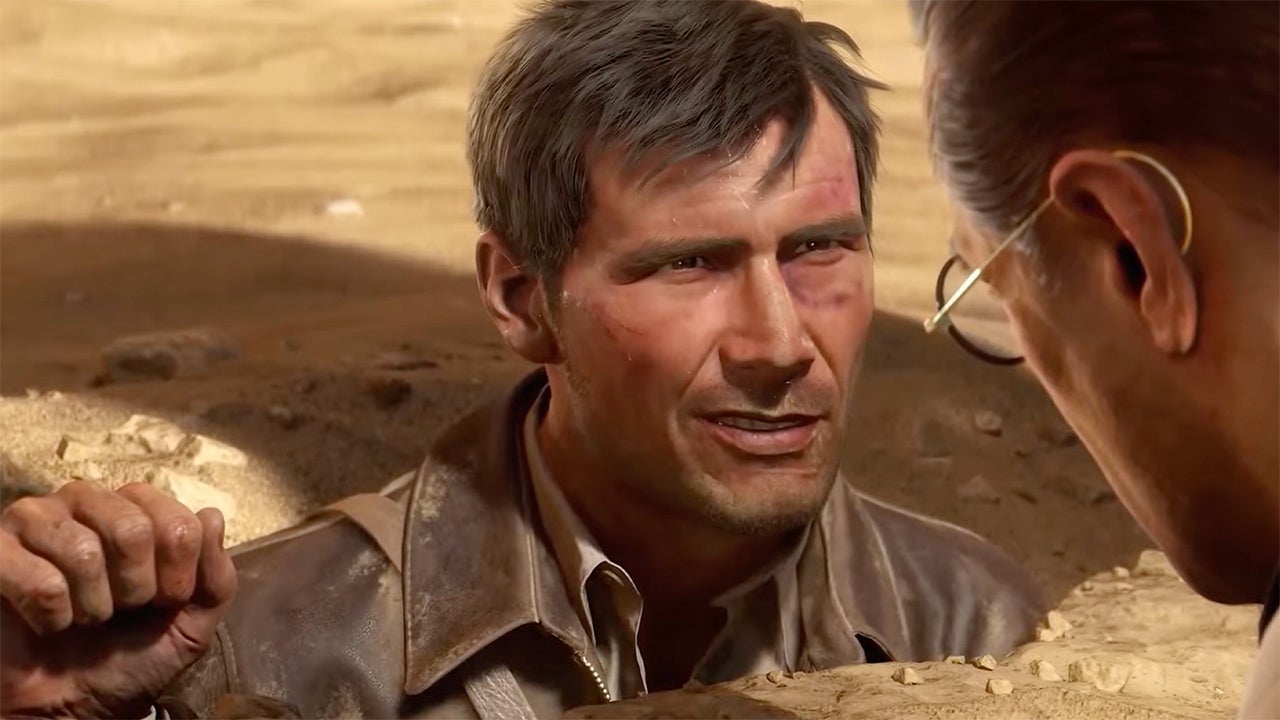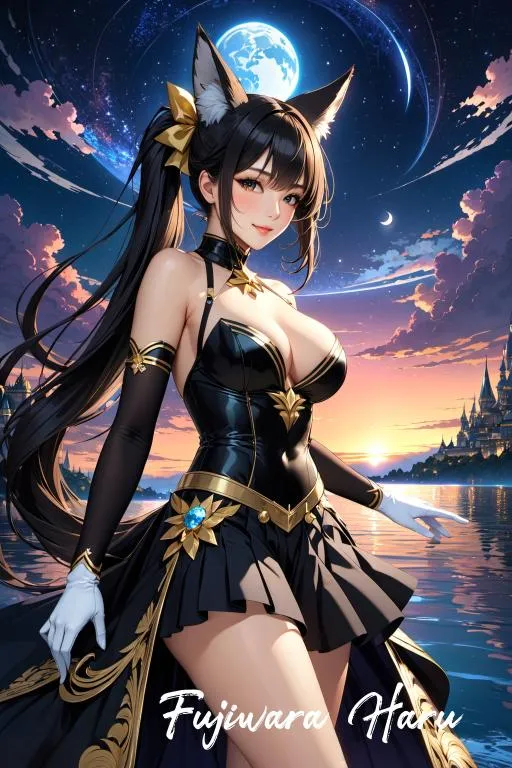While Turtle Beach has a lineup of gaming headsets at various price ranges, the Stealth 600 has been the de facto flagship of the bunch, and it has another great iteration in the Gen 3 version. Having just reviewed the more budget-friendly Stealth 500, there are some key features that set the Stealth 600 apart. From its bigger audio drivers for more detailed sound to its premium design qualities that provide comfort and durability, folks looking at gaming headsets in the $100 range should seriously consider the Stealth 600.
Turtle Beach Stealth 600 - Design and Comfort
The initial feature that stood out to me on the Stealth 600 was its earpads, which are made up of a dense foam and a slick sports-mesh upholstery. This is essential because this headset does have a stronger-than-normal clamp force compared to most other Turtle Beach headsets or any of the SteelSeries ones I’ve used recently. With the earpads mitigating the clamp force, I felt comfortable wearing the Stealth 600 for sessions of two to three hours at a time, and thanks to the sports-mesh material, I rarely felt muggy or sweaty around my ears.
The headband has a lightly padded cushion with a leather-like finish to give some comfort on the top of your head, which is similar to traditional headphones as opposed to other Turtle Beach headsets that have a stretchable strap to create a secure and comfortable fit. Each ear cup can extend along the headband so this headset can fit bigger head sizes. Although it’s not quite as flexible as the Stealth 500’s headband, the Stealth 600 still has a certain sturdiness to it so it doesn’t creek or feel like it reaches a breaking point when handling it.
There’s also decent natural sound isolation, which is sometimes a concern since this kind of mesh material doesn’t always create a perfect seal around the ears. One thing to note is that the material does not grip around the ears as much, which won’t matter in gaming scenarios, but if you use these when getting up and moving around while listening to music, for example, they may slide around a bit. The earcups fully swivel inward so if you need to take off the headset, you can rest it around your neck comfortably.
Like most gaming headsets nowadays, the Stealth 600 can connect to devices through the packaged USB-A 2.4GHz wireless dongle and via Bluetooth which gives it a few extra use cases. There’s a button on the left earcup to instantly switch between 2.4GHz wireless mode and Bluetooth making swapping easy. Generally, the button layout is clean and didn’t take long to get used to since each of them are fairly distinct in tactility. The volume wheel works in tandem with the volume control on Windows PCs, and the chat-volume mix wheel comes in handy, as it does on the many headsets that have that. Lastly, there’s a mode switching button to quick swap between profiles you can set in the software, which we’ll get into now.
Turtle Beach Stealth 600 - Software, Utility, Battery Life
Like all Turtle Beach audio products, the Stealth 600 can be customized via the Swarm II app, for which there is a streamlined mobile version and the fully featured desktop client. Both of these are easy to use without any unnecessary bloat that you may see on other product apps. The headset will require a quick firmware update after connecting to the app, and from there you can get customizing.
On the mobile version, you’ll be able to monitor battery life, enable features like Superhuman Hearing and chat boost, swap between four audio presets, and change your chat-volume mix. You can also change your microphone settings like sensitivity, noise gating, and sidetone feedback, all of which are nice features to have if you’re using its built-in mic. The desktop client allows for more granular customization, most notably being the 10-band equalization – while the default “Signature Sound” audio profile is what I prefer, those looking to tweak their sound profile will appreciate this.

As I said in my review of the Stealth 500, Superhuman Hearing is a feature built into many Turtle Beach headsets, and one that I don’t find very useful or advantageous. It’s intended to emphasize key sounds in competitive games, such as footsteps or gunfire, and deemphasize everything else to help you distinguish where these sounds are coming from. However, what you get is a very artificial audio experience, and I never found a strategic advantage from this. I can’t knock the Stealth 600 for having it because it is an optional feature, but it’s worth mentioning how it works.
When it comes to battery life, the Stealth 600 is said to last up to 80 hours, which I would chalk up as accurate – the Swarm II app read battery life at 60% after roughly 30 hours of consistent usage. This tends to be on the higher end for wireless headsets, so you won’t have to worry about constantly plugging it in to charge.
Turtle Beach Stealth 600 - Sound Quality and Microphone
The best way to describe what the Stealth 600’s sound profile is “full.” Its 50mm drivers shine by providing great sound quality, but also in a way that feels like it’s filling up a room. I notice this a lot when listening to my normal playlist on Spotify, and regardless of music genre, I felt like I was hearing many of the finer details in the melodies and harmonies. The backbone of its audio profile is its clean and bold bass – whether it be bass drums, bass lines, or booming sound effects, there’s a distinct richness to the sound. At louder volumes, you’ll start to push the limits of the headset when mids and highs start to clash, which dedicated high-end headphones are equipped to handle, but for a gaming headset at this price range, you’re definitely getting great bang for your buck.
Having put several ranked matches into Counter-Strike 2 while testing the Stealth 600, I can say that its directional audio will keep you competitive. Distinguishing footsteps by volume and direction is the key to the game and during tense moments, I never felt at a disadvantage sound-wise, and in fact, I was able to anticipate enemies around corners and easily get a gauge of the distance of gunfire. Qualities like this are important for situational awareness in a game such as Counter-Strike and this headset handles that nicely. Higher-end audio gear may offer more refined positional audio and a more accurate soundstage, but unless you’re in the trenches of Global Elite ranks, the Stealth 600 will hold you down just fine.
In a more casual gaming situation such as Final Fantasy XIV, I’m always looking for a good balance between all the different sound effects firing off and its soundtrack going on in the background. I always say that sonically it’s a “busy” game and when a certain frequency sounds too harsh, it’s going to stand out. The Stealth 600 does a great job at balancing audio so as to not create any friction until you’re cranking things up to maximum volume, and that rich bass I mentioned earlier set a nice tone in running raids and daily activities in FFXIV.
The built-in microphone isn’t necessarily anything to write home about, but it’s serviceable in providing a means to communicate easily with others in game and in Discord. It’s not much different (if at all) from the Stealth 500 – a bit muffled and quiet on the output but no serious issues. Having sidetone feedback to hear yourself speak is a great feature, which is becoming more common yet still nice to have on a headset like this.