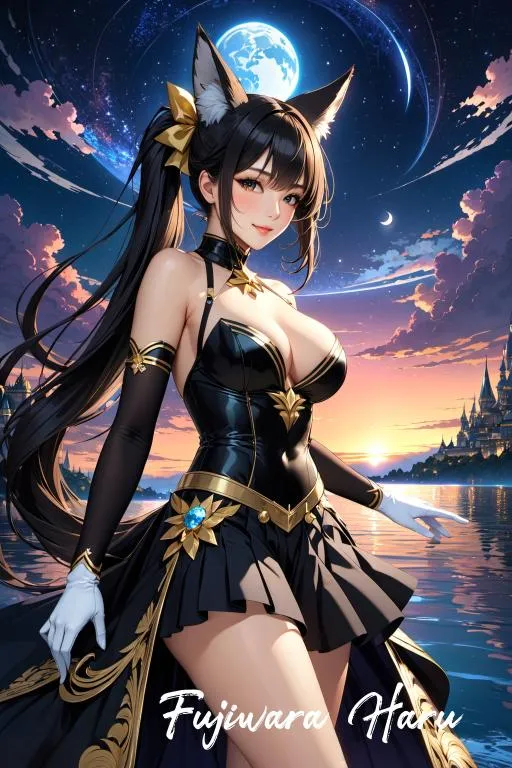Windows 8 was designed to be touchscreen-friendly, but the operating system and the best 2-in-1 laptops at the time weren’t quite ready to work together. However, now is their time, saving you money and space. With touch-friendly interfaces, handy stylus pens, and apps that work well with touchscreens, it’s easy to see why a 2-in-1 laptop like our favorite, the Surface Pro 9, is a great choice.
TL;DR – These are the Best 2-in-1 Laptops:
- Surface Pro 9
- Surface Laptop Studio 2
- Galaxy Book3 Pro 360
- HP Envy x360
- Asus ZenBook 14 Flip OLED
- Asus Chromebook Flip
2-in-1 laptops deliver a touchscreen and laptop in one device, letting you rotate or flip the screen to easily switch from tablet to laptop. Work on projects or type up notes, and then swap to handheld mode and enjoy a movie in bed. Enjoy the best of both worlds thanks to the flexibility of these devices.
But because there are so many decent laptops and tablets out there, investing in a 2-in-1 laptop isn’t a quick decision. You should consider what you want to use your 2-in-1 for; would it be useful to detach laptop parts from it so you can easily transport it, for example? We’ve narrowed our choices based on our research to offer you the six best 2-in-1 laptops.
The Best 2-in-1 Laptops You Can Buy Today
1. Surface Pro 9
Best 2-in-1 Laptop
Pros:
- Sharp touchscreen with 120Hz dynamic refresh rate
- 5G and AI video call features with SQ3 chip
Cons:
- Need to purchase the Surface Pro Keyboard separately
There’s no doubt that Microsoft’s Surface Pro lineup helped create the 2-in-1 market, and with the Surface Pro 9, Microsoft has once again set the bar for a portable device that pulls double-duty as a laptop and tablet. The detachable’s 13-inch ultra-crisp touchscreen offers superior color quality and touch accuracy, supporting a stylus like the Microsoft Slim Pen 2 for drawing or writing. It’s even rocking a 120Hz dynamic refresh rate for super smooth scrolling.
Our favorite model runs on an arm-based, Microsoft-designed SQ3 chip that offers AI features for video calls, a better battery life, and 5G mobile broadband to let you get work done anywhere. It’s slightly less powerful than the Intel models of the Surface Pro 9 but still has no problem cruising through most everyday tasks and offers a decently snappy performance with its 8GB RAM and 256GB of storage.
Keep in mind, however, that if you want to use the Surface Pro 9 as a laptop and tablet, you’ll need to buy a keyboard separately, like the $180 Surface Pro Signature Keyboard or the $280 combo that comes with a Surface Slim Pen 2, adding to the overall cost.
2. Surface Laptop Studio 2
Best 2-in-1 Laptop for Creatives
Pros:
- Unique hinge allows for easy positioning of the display
- All-day battery life
Cons:
- Expensive
With plenty of real estate and enough power to prove its worth, the Surface Laptop Studio 2 is one of the best 2-in-1 laptops for design professionals. While the screen doesn’t detach from the device, the woven hinge allows for the seamless transition of the display. Angle it perfectly for your requirements while you type, sketch, or stream.
This 2-in-1 not only delivers powerful performance, but it offers all-day battery life so you don’t have to worry about where to recharge your laptop. Up to 18 hours can be achieved, meaning you can work all day and play all night. And with plenty of upgrade options, you can enjoy up to 64GB of RAM and 2TB of storage, providing a device that works in every scenario.
3. Samsung Galaxy Book3 Pro 360
Thinnest 2-in-1 Laptop
Pros:
- Stunning 16-inch AMOLED display
- Samsung S pen stylus included
Cons:
- Average performance
Samsung’s latest 2-in-1 laptop is the Galaxy Book3 Pro 360, an impressively thin and light laptop/tablet hybrid. The 16-inch display folds back nearly 360°— hence the name — converting from a standard laptop to a tablet. That screen features an impressive AMOLED panel with a sharp resolution and 16:10 asprect ratio. On top of that, you can use the included Samsung S Pen stylus for sketching and note-taking.
Under the hood, you’ll find that beautiful display is powered by a 13th Gen Intel Core i7 processor with integrated graphics and 16GB of memory. So, the Galaxy Book3 Pro 360 should have no problem cruising through all your everyday tasks. And when you take that power on the go, you’ll enjoy the impressively long battery life and svelte dimensions of the laptop.
4. HP Envy x360
Best Premium 2-in-1 Laptop
Pros:
- Sleek, durable chassis
- Budget-friendly price
Cons:
- Older processor
The HP Envy x360 is a capable laptop ready to take on all your everyday tasks with ease. This machine is packing a 12th Gen Intel Core i7 processor, 8GB of memory, and 512GB of storage. This combo ensures all your applications run smoothly and fast. And when it comes to battery life, it should last most of the day with moderate use and comes with a fast charging feature. Though this machine is somewhat heavy at over 3lbs, so it’s not the most portable option on our list.
Of course, you’re not just getting a basic laptop with the HP Envy x360, but a 2-in-1 option. It can also be used in tent mode to watch movies or YouTube videos or fold the screen all the way back and use it as a big tablet. The display itself offers thin bezels and a 1920 x 1200 resolution with intuitive touch technology baked-in.
Beyond the display, you get a sleek, durable chassis along with backlit keys and several ports that make it easy to connect your accessories. The integrated Bang & Olufsen speakers sound surprisingly good for a laptop, and a shutter on the 5MP camera also ensures privacy when you’re not video chatting.
5. Asus ZenBook 14 Flip OLED
Best 2-in-1 OLED Laptop
Pros:
- Vivid OLED display
- Ample connectivity, including an HDM1 2.1 and two Thunderbolt 4
Cons:
- Integrated graphics
Want a 2-in-1 with a display you can’t stop staring at? Well, the Asus ZenBook 14 Flip OLED is an absolute stunner. Its vivid OLED touchscreen panel features a 2,880 x 1,800 resolution and 100 % DCI-P3 color gamut coverage for a pleasant viewing experience. Though it’s a compact machine, the 14-inch screen seems bigger thanks to the 16:10 aspect ratio and thin bezels. Best of all, you can use it as a laptop, tent it to watch your favorite shows, or fold the display until it lays flat and convert the ZenBook into an OLED tablet.
Inside the Asus ZenBook 14 Flip OLED is a 13th Gen Intel Core i7 processor, 16GB of memory, and 1TB of SSD storage ready to keep up with all your everyday tasks—and power that impressive OLED screen. Plus, you also get a 96W battery that will hopefully last an entire workday and beyond.
This Zenbook isn’t lacking in the I/O ports, either, including two Thunderbolt 4 ports for charging the laptop or connecting high-speed accessories, an HDMI port makes it easy to connect an external display, and a USB-A port means you won’t have to carry a USB hub either.
6. Asus Chromebook Flip
Best 2-in-1 Chromebook
Pros:
- Low price tag
- Two USB-C ports
Cons:
- More modest performance
The Asus Chromebook Flip offers great value thanks to its low price and powerful everyday features. With a Ryzen 3 processor, 8GB of RAM, and a 14-inch display, this Chromebook can do more than just run basic apps. No, it’s not a gaming laptop, nor is it designed to run hefty tasks, however, it does offer budget-friendly pricing and a good starting point if you want to view web pages, write up documents, or play a few casual mobile-based games.
Thanks to its lightweight frame, the Asus Chromebook Flip serves well as a portable 2-in-1 laptop. The 360-degree convertible design allows smooth transitions when adjusting the display’s angle, and the touchscreen makes it easy to scroll through pages or apps when you’re in tablet mode.
Where to Get the Best 2-in-1 Laptop in the UK
What to look for in a 2-in-1 laptop
It’s most important to take into account what you’re going to be using a 2-in-1 laptop for, not only today, but in the future. Once you identify if you’re going to use it for everyday tasks like browsing, email, messaging, online shopping and videos you can narrow down your search to a build near the lower end of most laptop makers' configurations.
However, if you’re going to need to do heavy video and photo editing, or spend a lot of time in 3D animation software, then you’ll want to look at a device like the Microsoft Surface Laptop Studio 2 that has the power you’re certainly going to need.
If you’re not sure what you’ll use it for, the best advice, then, is to get a 2-in-1 laptop that has a fast processor and plenty of memory. Every option listed here, save for Asus Chromebook Flip, meets those requirements.
A good starting point would be to look for a 2-in-1 laptop with an Intel Core i5 processor, 8GB of memory and 256GB of storage. In an ideal situation, you’d double the memory and storage to future-proof your investment.
2-in-1 Laptops FAQ
Are 2-in-1 laptops actually good?
Yes, 2-in-1 laptops can be great, offering everything you find in the best laptops with even more versatility. These devices aim to be sleek and portable, letting you take them on the go. The rotating touch screen, whether you tent or flip it all the way around, adds tablet functionality—albeit slightly bulkier than your typical tablet. Going for a detachable laptop gives you more of a true tablet experience. Still, no matter which you choose, you essentially get two devices for the price of one, and their stylus support is ideal for creatives.
Depending on your needs, these 2-in-1 laptops can also deliver speedy processors, plenty of memory, and ample storage to cruise through all your everyday tasks. But if you’re looking for a gaming laptop, 2-in-1s won’t necessarily be the best partner, as their components tend to focus more on mobility than extra power and cooling.
Jason Cipriani has covered technology full-time for the past 8 years. During that time he has freelanced for the likes of CNET, Fortune, Time, ZDNet, Macworld, Wired, and TechRadar.