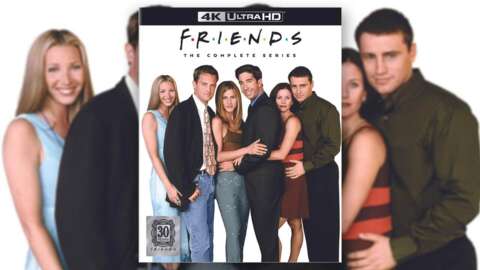The best detachable laptops offer a more portable experience than ever before. With a detachable laptop, you can enjoy a fully-fledged laptop experience with a keyboard attached. When you’re ready to drop the keys and hone in on your laptop’s touch capabilities, you can do so with ease.
Our number one spot for the best detachable laptop has to go to the Surface Pro 9; an incredibly powerful laptop/tablet combo that’s perfect for work, and when you need to enjoy some downtime.
TL;DR – These are the Best Detachable Laptops:
- Surface Pro 9
- Asus VivoBook 13 OLED
- Lenovo Chromebook Duet 3
- Lenovo Chromebook Duet 5
- Dell XPS 13 2-in-1
- Asus ROG Flow Z13
If you’re struggling to decide whether a laptop or tablet would be best for your needs, why not combine the two and opt for a detachable laptop?
The Best Detachable Laptops
1. Surface Pro 9
Best Detachable Laptop
Microsoft arguably created the 2-in-1 market with its Surface lineup, and the Surface Pro 9 continues to push the path forward regarding portability and power. There are several different builds, but we recommend the model offering up Microsoft’s ARM-based processor, the SQ 3. By going the SQ 3 route, you get 5G built-in and longer battery life—19 hours—along with handy AI features for video calls using Windows Studio effects, like automatic framing, background blur, noise-canceling, and automatic muting.
Designwise not much has changed on the Surface Pro 9 from the Pro 8, as it totes a similar lightweight, sturdy chassis with two USB-C ports. You also get a crisp and vibrant 13-inch PixelSense Flow display with a 2,880 x 1,920 resolution and 120Hz refresh rate for super smooth scrolling. The Pro 9 doesn't include a keyboard, so you'll need to pick up the $180 Surface Pro Signature Keyboard, which has a compartment to store (and charge!) the Surface Slim Pen 2.
2. Asus VivoBook 13 OLED
Best Budget Detachable Laptop
The Asus VivoBook 13 OLED is a solid, budget-minded alternative to the pricey Microsoft Surface Pro 9. With a 13.3” OLED FHD touchscreen, you’re in for bolder, more vibrant colors and deeper blacks than the traditional LCD panels you see on many cheaper screens. The display turns into a full-fledged laptop using the detachable keyboard and trackpad that connect directly to the Vivobook without Bluetooth. An included stylus also lets the display work just as effectively as a digital canvas.
Our favorite Asus VivoBook 13 OLED model offers a whopping 8GB of memory along with 256GB NVMe PCIe SSD storage and is powered by an Intel Pentium N6000 quad-core processor. That’s plenty of oomph to breeze through your everyday routine tasks, but it’ll struggle if you’re using the device for gaming or editing. Also under the hood is a 50Whrs battery that should last over 9 hours, meaning you can take this machine along to work or on busy travel days. If you run low on juice, the 65W fast charging should come in handy.
3. Lenovo Chromebook Duet 3
Best Ultracheap Detachable Laptop
A 2-in-1 detachable laptop doesn't have to run Windows. In fact, some of the best options are ChromeOS devices. Starting at a bit over $350, the Lenovo Chromebook Duet 3 is an excellent example — you not only get a 10.9-inch tablet for that price, but you also get a detachable keyboard. Chromebooks are often misconstrued as being nothing more than glorified devices providing access to Google's Chrome browser. However, ChromeOS runs Android apps, and there is plenty of app variety offering the same productivity tools and functionality as you expect on Windows or macOS.
With the Duet 3, you're getting a few upgrades to the Duet that previously held this spot. The screen is a bit bigger and brighter, and it’s packing a little more power under the hood. This device totes a Qualcomm Snapdragon SC7180 processor and 4GB of memory, and that equates to it being fast enough for your daily tasks with the occasional gaming or photo editing session. A 12-hour battery life also makes the Duet 3 a perfect companion for long travel days where you need to get a bit of work done — or marathon a show or two.
4. Lenovo Chromebook Duet 5
Best Detachable Chromebook
If you want more from a 2-in-1 Chromebook, Lenovo's Chromebook Duet 5 is a bit bigger, has a nicer 13-inch OLED display and a beefier processor. At $429, you're getting a tablet, 4GB of memory and 64GB of storage, plus an included keyboard so you won't have a spend any extra cash on accessories.
Inside the tablet is a 2.55 GHz Snapdragon processor that will hum right along as you go about your normal workflow. In case Snapdragon sounds familiar, it’s the same brand of chip you find in most Android phones so it’s even better at running all of your favorite apps from the Play Store. Lenovo touts up to 15 hours of battery life you're sure to have enough battery power to keep you going long into the night.
5. Dell XPS 13 2-in-1
Best Detachable Laptop for Work
Dell's XPS 13 lineup has been a staple workhorse for a while, and Dell XPS 13 2-in-1 continues that tradition. This machine is packing a 12th gen Intel Core i5 processor along with 8GB of RAM and a 512GB SSD, so it should have no problem blasting through spreadsheets and documents while also perusing the web. However, if you do more creative work or think you might need additional oomph, there are upgrades available.
The XPS 13 2-in-1 is ready for portable productivity with its large and bright 13-inch display housed in a thin, lightweight chassis. It’s even got two Thunderbolt 4 ports, making it an ideal option to use as a second monitor when you’re home. If you plan on getting work done on the go, you should grab the configuration that includes the Folio and stylus, giving you more of a laptop experience with a keyboard that doubles as a stand and cover, while the pen is handy for note-taking.
6. Asus ROG Flow Z13
Best Detachable Gaming Laptop
You’ll be hard-pressed to find a more powerful 2-in-1 laptop than the Asus ROG Flow Z13. This beast of a machine is made to play the best PC games with a 12th gen Intel Core i7 processor, and unlike most detachable options, it’s packing a separate NVIDIA GeForce RTX 3050 GPU. You also get 16GB LPDDR5 memory and 512GB of storage. With those internals, your favorite titles should have no issues booting up, and you’ll be cruising through games.
Though some gaming PCs and gaming laptops pack a bit more oomph under the hood than this tablet, it’s a whole lot more portable. The Asus ROG Flow Z13 weighs just over 2.5 pounds and offers up a 13.4-inch FHD+ display. Its bright touchscreen is capable of a 120Hz refresh rate with adaptive sync for ample motion fidelity in your games. This computer is also loaded with some convenient ports, including a Thunderbolt 4 to hook up a gaming monitor, hub, or other peripherals.
What to Look For in a Detachable Laptop
One of the most important factors to take into consideration when shopping for a device that pulls double duty as a laptop and a tablet is what you're going to be using it for. For someone who only wants to check email, watch a few YouTube videos, stream Twitch, and shop on Amazon, you're not going to need the latest Intel i-series processor and a ton of storage.
Something like the Asus VivoBook 13 OLED or a Chromebook Duet will be more than enough. Keep in mind you can always connect the smaller 2-in-1's to an external monitor if you need more screen real estate.
That said, if you plan on using your 2-in-1 detachable to do more resource-intensive tasks like editing the occasional photo or video, then you'll ideally want to look for an Intel Core i5 or i7 that comes with Intel's Iris Xe Graphics.
When it comes to memory, the more the better, especially for Windows 11, but again, this is a factor that's driven by how you intend to use your new laptop and tablet combo. For example, 8GB for a Windows 11 device is good enough for most casual use, but you'll want to bump it up to 16GB when possible if you plan on doing more than just online shopping and social media — and even more so if you want to game.
Another thing to keep in mind when setting a budget is that some 2-in-1's don't come with a keyboard or stylus. Meaning, you'll need to factor an extra $150 or so into the overall cost.
Detachable Laptops vs iPads
Detachable laptops and iPads have advantages and disadvantages, which makes deciding between the two challenging. A detachable laptop is a tablet-laptop hybrid, so you’ll get a removable keyboard and trackpad, making it possible to use the device in tablet mode or as a full-fledged laptop. You’ll also often find a wider selection of ports compared to iPads for more versatility in how you use it. iPads tend to be more portable, and while you can connect a keyboard and other peripherals to them, it’s generally not as seamless a process.
When it comes to performance, it depends on the device you buy. The iPad Pro is fitted with a powerful M2 chip that can see you through all types of tasks, but something like the iPad Mini or iPad 10th gen won’t be able to keep up as well. Detachables offer a similar experience, with some running on Chrome OS and limited RAM to tackle more basic tasks. Others come with Windows OS and beefy processors ready to run full-featured applications and play some games. In the end, it all comes down to your needs and how you want to use the device.
Detachable Laptops vs 2-in-1 Laptops
The major distinction that sets the detachable laptop apart from other 2-in-1s is the removable keyboard. You can completely separate the keyboard from the device, turning it into a tablet that’s easy to handle with full touchscreen capabilities. However, some detachables require you to purchase a keyboard separately from the device as an optional accessory, like the Surface 9 Pro. You may also find that some included keyboards lack proper ergonomics for prolonged typing, so you may want to pair the device with a different keyboard.
Though a detachable laptop is technically a type of 2-in-1 laptop, many associate 2-in-1s with convertible laptops. Rather than completely removing the keyboard, convertibles feature a hinge or other mechanism, allowing the keyboard to fold up or rotate 360 degrees, essentially turning your laptop’s display into a tablet mode. Since the keyboard is still attached, it tends to be bulkier and slightly more awkward to grip than a detachable laptop.
Why Get A Detachable Laptop
Detachable laptops, 2-in-1 laptops, or tablet-laptop hybrids offer you the flexibility of being able to enjoy a laptop and tablet in one. Sometimes it’s nice to sit on the couch and not be lumbered with an entire laptop when you want to do some mindless browsing or social media scrolling. But when things get serious and you need to set up a presentation for work, it’s helpful to have a laptop with a keyboard to increase productivity.
By combining the two, you get the best of both worlds. Using a built-in magnet, the keyboard can easily attach and detach when you need it, turning your laptop into a tablet and vice versa wherever you are.
Where to Get the Best Detachable Laptop in the UK
Jason Cipriani has covered technology full-time for the past 8 years. During that time he has freelanced for the likes of CNET, Fortune, Time, ZDNet, Macworld, Wired, and TechRadar.
Danielle Abraham is a freelance writer and unpaid music historian.