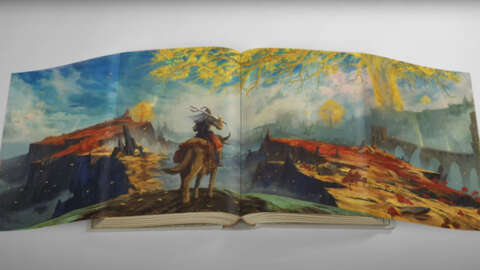The Gigabyte G6X 9KG is an affordable gaming laptop that offers solid performance in modern games and access to Nvidia’s DLSS upscaling and frame generation tech. It’s not the coolest, quietest, thinnest, or lightest, but packs a fast processor, ample memory, and a graphics card that’s able to deliver steady frame rates in modern games. If you’re a gamer on a budget, it’s definitely worth considering.
Gigabyte G6X 9KG – Design and Features
The Gigabyte G6X 9KG is a laptop for the every-gamer. At 16-inches, it’s neither too big nor too small, so you can carry it easily and still have a great gaming experience. It’s not so flashy that you’ll be embarrassed to bring it to work or school, but it has enough embellishments on the case that it still looks pretty cool to carry through the day. It’s nowhere near the most powerful, but its graphics card is more than capable to drive modern games at comfortably playable frame rates and has enough memory for multitasking, streaming, and digital art. At only around $1,300, it feels like a genuinely good value.

It also has the new Microsoft Copilot button, so you can quickly summon Copilot to do some work for you. This might be a total miss for some, but I like that the version built into Windows bypasses the five prompt limit of the web version. Hey Copilot, how do I beat Messmer the Impaler in Shadow of the Erdtree?
In other words, it’s a very practical laptop for gaming and beyond. It’s not going to blow your socks off in any one way but Gigabyte did a good job of delivering good specs for the price. While the storage configuration varies by region and there’s also a version with an RTX 4050, the G6X 9MG, the version we were sent had the following specs.
- Processor: Intel Core i7 13650HX (14-core/20-thread)
- Resolution: 1920 x 1200 (1200p)
- Refresh Rate: 165Hz
- Graphics: RTX 4060 (Mobile Version)
- Memory: 32GB DDR5, 4800 MHz, 64GB Maximum
- Storage: 1TB PCIe 4.0 NVMe
- Networking: Wi-Fi 6 (802.11ax), 1G LAN, Bluetooth 5.2
- I/O Ports:
- 1x 3.5mm Combo Audio Jack
- 1x HDMI 2.1
- 1x USB 3.2 Gen 1 Type-A
- 1x USB 3.2 Gen 2 Type-A
- 1x USB 3.2 Gen 2 Type-C (supports DisplayPort 1.4)
- 1x USB 3.2 Gen 2 Type-C (supports Power Delivery 3.0)
- 1x RJ45 LAN port
- Camera: 720p (FHD), 30 FPS
- Battery: 73WHrs
- Dimensions: 14.21" x 10.19" x 0.98" – 1.13"
- Weight: 5.64lbs
The physical build feels solid. It has a metal lid with a plastic lid and bottom, but the plastics are rigid and only flex when pressed deliberately. The most important thing is that it doesn’t feel cheap. The hinge is stiff and holds the screen steady when typing or gaming. It’s 5.64 pounds and 1.13 inches at its thickest point making it middle of the pack for gaming laptops at this price point.

The look of the machine is definitely a bit minimalist. It comes in dark gunmetal gray with “GIGABYTE” printed in silver on the lid. The upper corner in the right offers a bit of playfulness with a subtle cyberpunk-inspired pattern, but there’s no external RGB or other indicators that this is a gaming laptop. Get rid of that corner and it’s all business.
That is, until you open it and discover its RGB keyboard. Even then, we’re not talking about a major lightshow that’s going to attract unwanted attention. It’s a single-zone backlight, so there’s no bright rainbow. It’s more of a customization option. Gigabyte heard gamers didn’t like simple white backlights, so here, you can make it whatever you want. And given its battery life challenges, it’s probably best not to waste precious watts on rainbow keys anyway. More on that later.
The keyboard features a full number pad, which comes in handy for both gaming and productivity. This does push the keys a bit to the left and forces each button to be a little smaller, but it’s actually the number pad itself that sees the most shrinkage. It’s a smart move because it makes getting used to the keyboard much easier. After a week, I still had a tendency to hit Space when I meant to Alt + Tab but otherwise, the transition was seamless.

The keyboard itself is good but not great. The keys are tactile and have good travel distance but ultimately feel a tad mushy, lacking the crispness of higher-end gaming keyboards like the Razer Blade 16. There’s also more flex in the keyboard than I like to see. It’s perfectly usable but is one area where it feels a bit “budget.”
The touchpad is similar. It’s large, measuring 6 x 3.5 inches and is positioned well for natural use with your thumb. There are no physical buttons for left or right click. Right clicking was fine but when using the laptop in my lap, I sometimes found that left clicking in the corner was unreliable. You can click higher, and this isn’t an issue when used on a desk, but I had to be extra conscious of where my thumb was, which was obviously distracting.
On the plus side, there’s plenty of connectivity. There are USB Type-A ports on both sides, as well as a USB Type-C (with PD 3.0 charging) on the right and headset jack on the left. There’s also connectivity on the back for the power adapter (which isn’t overly large like some gaming laptops), ethernet, HDMI 2.1, and a second USB Type-C. It’s a great design for a gaming laptop and gets some of those wires out of the way so they don’t interfere with your mouse hand or block airflow.

There’s plenty of venting, which the G6X desperately needs. Air is blown from both sides, as well as the rear. Flip it over and around half the bottom is devoted to airflow with expansive grilles that reveal the copper heatsink and fans within.
That level of airflow is important for the processor most of all. It uses an Intel Core i7-13650HX processor, which is more than capable for gaming and just about anything else most people would care to do. It features 14 cores and 20 threads. Six of those cores are Performance Cores, which carry more intense tasks like gaming, streaming, or video editing. The eight remaining are Efficient Cores, which handle background tasks that in prior generations would have stolen performance from your game.
Intel has chips that offer higher performance, but for around $1,300 it’s a very good bit of silicon. Its biggest problem is heat. During my testing, after only a couple of minutes running a new game, usually with DLSS, the processor shot up to 90 degrees Celsius with regular peaks to 100C. While it didn’t drag down performance, which we’ll take a close look at in a moment, it means that the fans run at maximum just about all the time.
Its RTX 4060 graphics card fares better, but heat generally isn’t a big issue for it anyway. Across our battery of benchmarks and day-to-day gaming, it generally hovered around 70 degrees. Part of this is likely due to the card’s slight downtuning, maxing out at 105 watts instead of the 115-watt max specified by Nvidia. With the CPU producing so much heat, however, there’s warm air blown out of every orifice any time you’re gaming or completing an intense task.

Our system also came with 32GB of memory and a 1TB PCI Gen-4 SSD. This is more than enough memory for just about any modern game, but both are user upgradeable if you’d care for even more. The system supports up to 64GB of memory and 4TB of storage, so you’ll have plenty to work with if you’re comfortable opening it up and swapping out the parts.
The screen is decent but isn’t anything to write home about. It gets reasonably bright at 318 nits, measured with my Calibrite colorimeter, but for around the same price, my Asus Zenbook 14 OLED hits just under 500 nits. This is part of the trade-off with the G6X, however. You’re trading a higher-end screen for one that’s “good enough,” and adding a dedicated graphics card for gaming.

Good enough translates to brightness that’s middle of the road – fine for indoors but poor in direct sunlight – and color measurements that are only viable for gaming and entertainment. I measured 45% coverage of the DCI-P3 color space and only 64% of sRGB. If you’re looking for a laptop for more than hobby-level digital art, this isn’t the laptop for you. It also lacks G-Sync support, which is a surprising omission considering how popular variable refresh rate gaming is.

Our sample also suffered from pretty bad backlight bleeding, which is visible in any dark scene. Lighter colors and motion mask it well (which is most of the time when gaming), and it is something that I did stop noticing after a short time, but it was apparent. This type of bleed varies between units but if brightness inconsistencies bother you, I’d suggest purchasing from a retailer with a friendly return policy.
Above the screen is its webcam. It’s 720p and will work for Zoom meetings or as a rudimentary facecam on a stream, but it’s not great. The picture is grainy even in bright light and if it’s dim, it looks flat out bad. You’ll find that it overexposes highlights and doesn’t handle bright backlighting, like windows, very well. It also doesn’t work with Windows Hello for face ID when logging in. It’s a webcam to say the G6X has a webcam and nothing more.
The speakers are also utilitarian. They get loud but frankly don’t sound very good. There’s noticeable distortion in the low-end even at 50% volume and shrillness in the high-end. They work well enough to hear what you need to when you have nothing else to listen on, but you’ll definitely want to plug in a headset when gaming.
Rounding things out, we have a reasonably-sized 73wHr battery. This looks good on paper for this price (many hover around 50 watt hours) but in practice is pretty middling. In our PCMark Modern office battery test, it managed to last for five hours and seven minutes. When gaming, it lasted just under an hour. This is slightly better than some other RTX 4060 laptops we’ve tested, but still isn’t enough to last for an entire day. You’ll want to bring the adapter or GaN charger with you.
To help with this, the system comes with a MUX switch: a fancy term that essentially means you can turn the graphics card off to save on battery. You can opt for using the RTX 4060 only or to utilize MSHybrid mode, which only turns it on when needed. It’s a great feature that all gaming laptops should have and does make a big impact on battery life.
Gigabyte G6X 9KG – Software
The G6X 9KG features a very basic software suite that allows you to change fan and performance modes, toggle the MUX switch, program the keyboard, and make use of some battery protection options. It’s broken into tabs for each of these areas to quickly navigate to the area you’re looking for. Strangely, the software itself comes up as “Fn Hotkeys and OSD” in the start menu and not Gigabyte Control Center as the app itself is labeled when it launches. Don’t miss that.

The first tab covers performance and gives you a basic overview of your system. You can choose from three performance modes – quiet, entertainment, and performance – and several fan profiles, including an option to set your own fan curve. As I mentioned in the previous section, this is pretty pointless because of how hot the CPU runs. You can safely set it to automatic and forget about it.
This tab includes several other sections. There are readouts for memory and storage use, CPU and GPU fan speeds, as well as the current GPU speed and temperature. There are also quick toggles for toggling the touchpad, webcam, and turning on airplane mode, as well as triggering the keyboards Caps Lock, Num Lock, and so on. There’s no overclocking options at all and screen customization is limited to a blue light filter and brightness. Compared to other suites, like Asus Armoury Crate, it’s very limited.

The LED keyboard tab is extremely simple. You choose the color of your backlight. That’s it. There are no animations or extra features.

The FlexiKey tab is easily the most interesting. This tab allows you to remap keys, program macros, or map text strings. Anything you map stays on the keyboard but won’t become active unless you press a special key combination to enter FlexiKey mode. It’s very similar to the kind of functionality you find with true gaming keyboards and lets you turn the ten-key into a full macro pad.

Last is the FlexiCharger tab, which gives you three options to control charging behavior and potentially extend the life of the battery. It can be set to charge to 100%, begin charging at 70% and stop when it gets to 80%, or follow a custom charging plan.
Taken as a whole, it’s pretty barebones. Gigabyte couldn’t even be bothered to rename to software from the OEM version it started as. It has a few useful features but a simple performance mode switch on the keyboard would replace 95% of what most people would use it for. Instead, because the backlight is so simple, the company just remapped the button labeled for backlight switching to launch the software. Functional but disappointing.
Gigabyte G6X 9KG – Performance
It’s clear by now that Gigabyte made some pretty noteworthy trade-offs with this laptop, but when it comes to performance, it’s not bad at all. If, like me, you prioritize gaming and how well it performs compared to a desktop PC for day-to-day tasks, the G6X 9KG winds up feeling like a pretty good value.
At IGN, we put every laptop through a battery of tests that include synthetic and real-world gaming benchmarks. We also live with the laptop and use it as our daily driver PC for a minimum of a full week to get a good feel for how the laptop performs in a variety of situations. For gaming benchmarks, every game is set to ultra settings. DLSS is enabled with the Balanced preset whenever it’s available. Frame generation is recorded separately as its impact on latency will be more or less perceptible from person to person.

*The results for Hitman are significantly different due to a DLSS bug that existed in 2023. We no longer have these machines to re-run the tests but given the other results, it’s very likely that the G6X would still have scored higher.
As you can see in the chart above, with the exception of Cyberpunk 2077 with frame generation turned off, the G6X leads when compared to other RTX 4060 machines. Even the MSI Stealth 14 Studio, which is surprising given its processor. This is also true for all of the 3DMark benchmarks, though it did lag behind the MSI in PCMark 10 and Gigabytes own G5 in Heaven by a few frames.
Living with the laptop for a couple weeks, I found that it generally performed very well and delivered at or well above 60 FPS in the majority of games I played. Baldur’s Gate 3, for example, was smooth and hitch-free right through Act 3. Diablo 4, Battlefield 2042, and Elden Ring were all smooth.

There’s no doubt that it benefits from DLSS. Intelligent upscaling is one of the most significant features to come to graphics cards and gaming laptops in years, and makes many games playable well over 60 FPS, allowing them to feel extra smooth. Esports games, like Counter Strike 2, ran well into the triple digits. Though it’s not the most demanding game anymore, World of Warcraft was also a good fit. It ran very smooth at max settings and was easier to play thanks to the numpad being present for me to assign my different skills.
The lack of G-Sync is disappointing but not as much as I expected it to be. Screen tearing generally wasn’t an issue. Still, it’s a feature that really should be here, especially as its absence could become an issue depending on the game you’re playing. It’s one of the perks of gaming with an Nvidia GPU.
It’s definitely a laptop you’ll want to use headphones with, too. Because of its temperature issues, the fans are forced to run at or near full speed any time you’re running a game. It’s the stereotypical gaming laptop – when it’s under stress, you’d better take it into the other room if you have roommates trying to focus. If you try gaming in a school library, be prepared to be shushed.

Outside of gaming, the laptop was very responsive but did have some trouble waking from sleep. Even on quiet mode, getting work done in the Google and Adobe suites was smooth and fast, without any troubling lag. When I tried to wake it up, however, sometimes it just wouldn’t respond. I’d have to hold the power button multiple times to get it to turn on again. Eventually it did, but why it took three attempts instead of one is anybody’s guess.
This particular issue isn’t unique to the G6X 9KG. It seems to be a mix of how Windows 11 handles sleep states and how that correlates to the settings on the computer. That said, this laptop is the most affected by the issue than any I’ve personally tested, so it may be best just to shut it down and reboot when it’s time for a break.
The most important thing, though, is that it feels good to use. There’s no sense that you’re “stepping down” from gaming desktop performance for day-to-day tasks. Gaming performance is genuinely very good for the price. It’s hardly perfect, but its issues are much easier to live with because it nails the basics of everyday use so well.
Christopher Coke has been a regular contributor to IGN since 2019 and has been covering games and technology since 2013. Find Chris on Twitter @gamebynight.