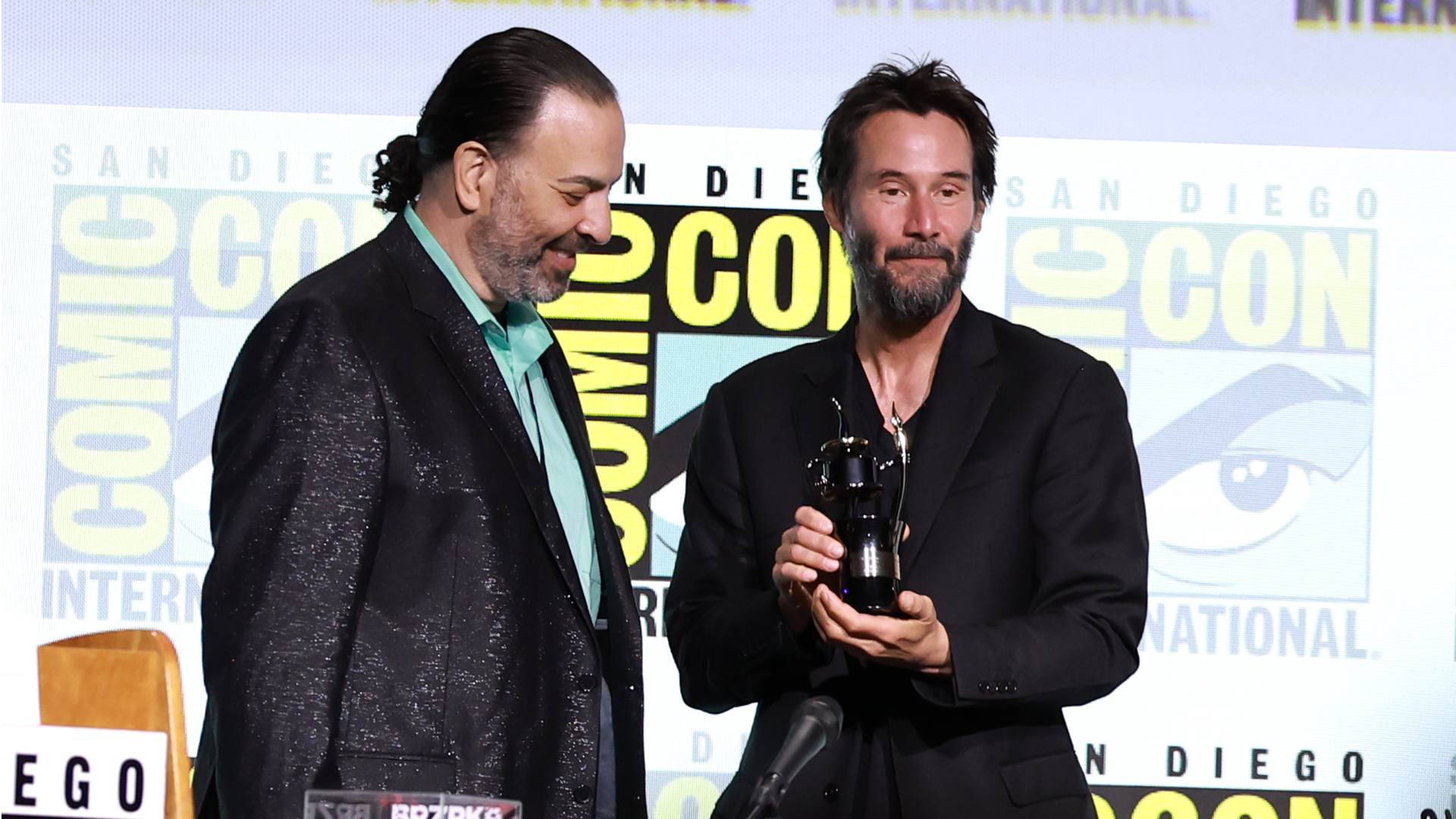If you're looking to turn a wall into a giant Super Smash Bros. tournament, the best gaming projector you can get right now is the Optoma UHD38x. For even more options click here to jump to detailed views of our picks for the best gaming projectors, or check out our list below:
TL;DR – These are the Best Gaming Projectors:
- Optoma UHD38x
- BenQ X300G
- BenQ TH685P
- Optoma HD146X
- Optoma UHZ50
- ViewSonic PX748-4K
- Epson EpiqVision Ultra LS500
Gaming monitors and gaming TVs are great, but they certainly lack the major wow factor of the best projectors: size. And don’t worry, our picks don’t fall short on gaming features, like high resolutions, fast refresh rates, and low input lag, ensuring smooth and responsive gaming. So, we’ve rounded up an assortment of projectors for big screen gaming, whether you plan to play on a console or gaming PC – and click here to find them in the UK.
Best Gaming Projectors
1. Optoma UHD38x
Best Gaming Projector
The Optoma UHD38x has it all, from a high resolution and speedy frame rates to insane brightness and vivid colors, letting you make the most of your games while still costing less than $1,500. This projector spits out a 4K UHD picture in HDR with a reasonably low 16ms input lag at 60Hz for pristine visuals in story-based games. You can always switch the projector to the "enhanced gaming mode," running at 1080p with a 240Hz refresh rate for silky-smooth frames and just 4.2ms of input lag, perfect for competitive games.
Beyond gaming, you’ll appreciate the vibrant, realistic colors and the high contrast ratio of the Optoma UHD38x, which ensures every scene is rich and detailed even when blown up to 300 inches on your walls. A 4,000-lumen brightness level also lets you enjoy this projector in just about any space with low ambient light. It's even full 3D compatible, which the dual HDMI ports support, though we wish Optima included more ports, so you may opt for an AV receiver to run several gaming platforms.
2. BenQ X300G
Best 4K Gaming Projector
A crisp 4K picture on a massive screen will amp up your experience as you swing through the city in Spider-Man 2 or during an NBA 2K24 tournament with friends, and the BenQ X300G delivers all that and more. This projector has a short throw lens, so even if you’re just five feet away from a screen or wall, you can enjoy an 100-inch projection, while the solid speakers with a wide sound stage and spatial audio should have no problem filling a space. However, with a 2,000-lumen brightness, you just want to ensure minimal ambient light is in the room for the clearest image.
The BenQ X300G offers a sharp and vivid UHD picture with HDR support and 84% DCI-P3 color gamut coverage. It’s even capable of hitting a 60Hz refresh rate and 16.7ms input lag in 4K. But if you’re into fast-paced FPS, you can drop to 1080p and enjoy a speedy 240Hz refresh rate and insanely low 4.2ms input lag. The projector will also recognize and adjust settings for the ported consoles, while there are different modes tailored to specific types of games. Given this projector recently launched, availability is still limited, so be sure to keep checking back if you can’t grab it now.
3. BenQ TH685P
Best Budget Gaming Projector
If you don’t need the blustery 4K resolution or the flashy 240Hz refresh rate, you can lower the price tag you’re facing considerably with the BenQ TH685. This projector still gives you the qualities you should seek, most notably its 8.3ms input lag when running at 1080p and 120Hz.
The BenQ TH685 offers some solid flexibility. You can set it up to provide a 30-inch image or go as large as 300 inches, and its brightness level of 3,500 ANSI lumens will paint a picture that’s easy to see without needing a pitch-black room. The projector has a 1.3x manual zoom as well, which can help you get your image perfectly framed where you want it while letting you position the projector somewhere convenient.
4. Optoma HD146X
Best Ultra Cheap Gaming Projector
You don’t need to spend a fortune to blow up your game’s image, as Optoma’s HD146X projector lets you play on a picture stretched up to 300 inches for under $600. The grand size is aided by its dazzling 3,600-lumen brightness, so you’re good to play in most spaces. And though it doesn’t have HDR support, the projector still delivers stunning detail and vivid colors in Full HD.
The Optoma HD146X is ready for gaming and even offers a game mode that optimizes color and contrast. Given the price point, it doesn’t have the speediest response times, but the 16ms input lag and 144Hz refresh rate when running at 1080p provide plenty of speed for fast-paced, stutter-free gameplay. However, connectivity is limited with this projector, as it only offers an HDMI, a USB, and a 3.5mm audio jack.
5. Optoma UHZ50
Best High-End Gaming Projector
With the Optoma UHZ50, you’re stepping into the big leagues for gaming projectors. This thing is a beast. It offers 3,000 lumens of brightness from a laser light source, letting you enjoy all that brightness without having to worry as much about prematurely burning out a bulb. The projector is ready to cast a 4K UHD picture on your walls, projector screen, or even the side of a building at up to 300 inches or as small as 34 inches, giving you a lot of options for setup.
Really hitting home this projector’s gaming capabilities is its 4ms input lag when running at 1080p/240Hz – got to love a display that lets you choose between high resolution and high speed. Optoma even lets you go cinematic with support for a 21:9 and even 32:9 aspect ratios, perfect for watching movies or playing games in super ultrawide mode.
6. ViewSonic PX748-4K
Best Gaming Projector for Consoles
Your gaming consoles offer a well-rounded experience, and they deserve a well-rounded projector. The ViewSonic PX748-4K is just that. This gaming projector comes in at a more modest price than the Optoma UHD35, but you’ll find it’s offering some comparable capabilities.
You can enjoy your console games in 4K HDR and monstrous size thanks to the bright, 4000 ANSI Lumen light source. While 4K is capped at 60Hz on this projector, you can opt for a 1080p picture to enjoy 120Hz on your consoles and even 240Hz if you’re connecting a PC. At its fastest speed, the ViewSonic PX748-4K is also offering a 4.2ms input lag for responsive gaming. Not only does this projector offer a pair of HDMI 2.0 ports for your consoles, but it also has a USB-C port that can handle a Nintendo Switch video signal directly.
7. Epson EpiqVision Ultra LS500
Best Ultra-Short Throw Gaming Projector
- See it on Best Buy (sold out)
While projectors make it easy to get a huge picture, some of that simplicity may be offset by the fact you now need to have all of your gaming setup behind you (or in the middle of the room) or run long cables across the room. That’s solved with an ultra-short-throw (UST) projector, and the Epson EpiqVision Ultra LS500 is a champ UST projector for gaming.
This projector can sit right next to your wall or projector screen and cast a 70- to 130-inch image. With 4,000 ANSI lumens of brightness coming from a laser light source and 3LCD display technology, you’re going to get an uncompromising picture with no rainbow effect. The laser will also let you enjoy maximum brightness without the same, shorter lifespan of bulb-based projectors. The EpiqVision Ultra LS500 supports 4K gaming and HDR while boasting a 16.7ms input lag. Adding to its convenience, this projector includes built-in 10W stereo speakers and its own streaming stick (though you can always swap it out for your own preferred stick).
Where to Get the Best Gaming Projectors in the UK
If you're looking for true 4K gaming with a projector, you've come to the right place UK readers. We've managed to track down several of the absolute best projectors for gaming in the UK. There are a few absentees from our list, but there's still enough choice here to get you started on your premium gaming experience.
Are Projectors Even Good for Gaming?
Projectors are a great option when it comes to gaming, especially for those with a big space looking to play on the largest screen possible for an immersive experience. They’re also ideal for multiplayer games, letting all the action remain visible to everyone. As you can see from our picks, there are many projectors offering everything you’d find in the best gaming TVs, whether that be a 4K resolution, a fast refresh rate, or low input lag. Low input lag is essential for a great gaming experience when using a projector—35ms or below should work for most.
Similar to TVs, not all projectors are built the same, so the ones offering better gaming specs will often be pricier. Projectors also run into the issue of brightness, as even the best may still struggle to show the vibrant details of your games in a brighter room. But if you’ve got a great location for the setup and the budget for a quality projector, they can be great to pair your PS5, Xbox Series X, or even PC.
What to Look for in a Projector for Gaming
Though projectors have a lot in common with other displays, like TVs and monitors, the process of finding a good one can be a bit trickier. Projectors aren’t generally known for having low input lag, and having a high input lag is one of the surest ways to have a bad gaming experience. Ensuring you’re getting a projector with a low input lag (ideally below 35 milliseconds) is a must, and we’ve selected only projectors that can meet this benchmark.
With too high of an input lag, every action you input on your controller will be delayed on screen, and your games will feel sluggish at best and be impossible at worst (good luck beating a Elden Ring with 100ms of input lag).
You’re also going to have to find a projector that can work with your space. Just because a projector says it can produce a 300-inch image doesn’t guarantee it can do so in any old room. The image you get is a result of the projector’s throw ratio and the distance you place the projector from the screen/wall it’s projecting onto. The further away you set it up from your screen, the bigger the image you’ll get. Many high-quality projectors will feature an optical zoom, which can allow you to position the projector where you want it while still getting the picture size you need. Beyond this, features like keystone adjustment and vertical lens shift can further improve the flexibility of your setup, as you’ll need to find a place to put your project and a space to serve as your display — as opposed to just needing space for the display as you would with a TV.
Similar to other displays, your resolution and frame rate are major considerations for projectors. It gets tricky with projectors though because, for whatever reason, a great many brands like to list the maximum resolution they can receive from source devices more prominently than the “native resolution” that the projector is actually capable of displaying. You always should look for that listed native resolution, as that’s the picture you’re going to get on your screen. One exception is projectors that use pixel-shifting technology, which allows them to have a native 1080p resolution but create a 4K picture.
A projector’s brightness and projection technology are also worth paying attention to. Knowing whether you’re getting a lamp, LED, or laser projector can help you weigh the overall value, as a lamp-based model may be cheaper upfront but will likely need a new bulb after a few thousand hours of use, whereas LEDs and lasers can last for tens of thousands of hours before needing replacement.
Brightness levels will determine where and how you can actually use your projector. Generally, no projector is going to be good for a brightly lit room. Some 2,000+ ANSI lumen models will be bright enough to see content in a lit room, but dark details will be washed out by the ambient light in the room.
Advanced projection screens can help, but will add considerably to the price. If you can turn off the lights and have decent shades, you should still have a good experience with these 2,000+ lumen projectors. If you’re in a very dark room, you could get away with a projector offering just a few hundred lumens. Pay careful attention to details around the lumen rating — ideally, you should see “ANSI” lumens or “color light output” (CLO) lumens, as these will be more reliable, standardized measurements. If you don’t see ANSI or CLO measurements, take the projector’s light output with a grain of salt and verify it with independent reviews, especially if it’s promising a high brightness at a low price.
Projector vs TV for Gaming
A few years ago, projectors weren’t the best option for gaming, but as technology has improved, some quality options go head to head with the best TVs for gaming. The larger picture size is a given with a projector, but there’s more that separates the two than that.
At this point, even the best budget gaming TVs deliver a 4K resolution with a 120Hz refresh rate and low input lag. You’ll also find a plethora of features and ports—like game modes and an HDMI 2.1 to use your next-gen consoles to their full potential—ensuring an enjoyable gaming experience overall.
Projectors on the other hand, still come in various resolutions with major differences in latency and frame rates. It really comes down to the projector model you select and to get better specs and features that keep up with what TVs offer will cost you. You also need to consider the ambient light in the room you plan on gaming, as the picture can get washed away easily. Brightness is less of an issue with a gaming TV.
So, if you’re okay with spending a bit more or want a larger screen over anything else, a projector is the way to go. But when you want more bang for your buck with specs and features to back it up, you can’t beat a TV for gaming.
Mark Knapp is a regular contributor to IGN and an irregular Tweeter on Twitter @Techn0Mark