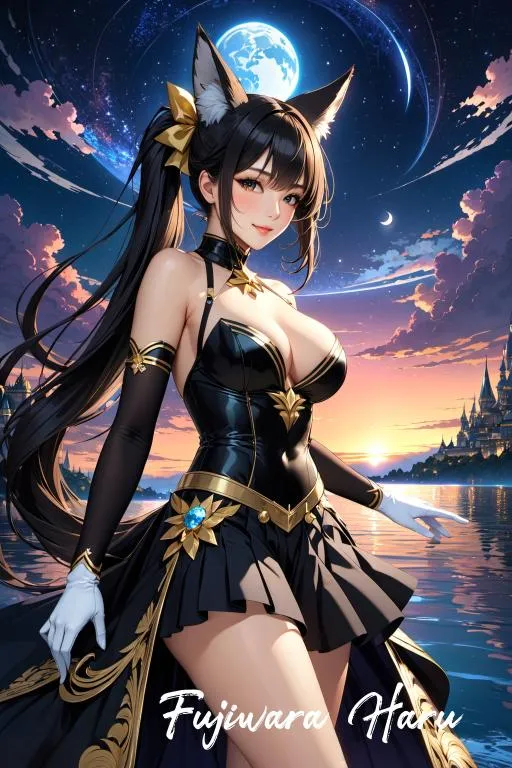Famously evidenced by The Simpsons, the best TVs have become the central focus point of any modern living room. And with such a catalog of content launching every week, from streaming service originals to cinematic games, you’re going to be spending a lot of time with it, so you want to make sure a new TV purchase ticks all of the boxes, especially with Amazon Prime Day 2 right around the corner.
TL;DR – This is how to choose a TV:
Whether you’re an RPG lover wanting to play Starfield in glorious 4K or a reality TV buff keen to keep up with the Below Deck: Down Under drama, we’ve collated all the key features to look for when choosing a new TV.
Screen Type
While there’s a ton of confusing marketing referring to screen types, the most common are QLED, OLED, and LCD. Each type of screen has its own pros and cons, so it isn’t as simple as one being better than another. To keep things simple, the main difference between these screen types is how they light up the pixels that make up what you see on the screen. If you want to get into the weeds of this topic, we’ve got a whole guide on OLED vs. QLED vs. LCD displays.
The brighter the display, the less likely it is to be affected by glare from external sources like lamps and natural light from windows. While direct light will always cause some problems, the brightness of a QLED or OLED can help mitigate that. If you’re getting frustrated with the late-night light on long summer days, a brighter screen will likely suit your needs best.
If you play a lot of games, however, you’ll want to keep an eye out for the refresh rate of the TV, as that impacts the fluidity of your gameplay. The best gaming monitors, for instance, deliver refresh rates between 120Hz and 240Hz. By comparison, most 4K TVs allow for 120Hz gaming, though that isn’t guaranteed. For a head start, we’ve rounded up the best TVs for gaming in 2023 to give you a jumping-off point as you look around.

Size and Design
It’s important to figure out whether your TV will fit in your space, and be available to the devices around it. Aesthetically, does your setup suit a slightly chunky TV, or something super thin? And for those with sound bars, where will that sit?
Also, while a bigger screen is good for providing that home cinema feel, bigger does not always mean better. For example, I just downsized from a 55” LCD to a 48” OLED, and there was plenty to gain from choosing quality over size and staying within budget.
If you aren’t planning to sit it on a stand, mounting your TV is also something to think about when it comes to choosing a design. Most TVs on the market will be mountable, whether it’s through a brand-owned mount or a third-party seller. However, across different models, the price of these mounts can shift dramatically, so inquiring with the brand can save you some extra cost down the line.
Ports and Accessories
Streaming your favorite content can be done via a Smart TV, console, or DVR machine like the Apple TV, so you want to make sure the TV has enough ports to suit your external devices first. Either way, you’ll also need access to a constant internet connection through Wi-Fi or an ethernet cable. If you can have your TV near your router, using an ethernet cable will guarantee a more consistent connection, making you less likely to run into buffering problems as you stream. No one wants to have to wait at the climax of a movie while your internet plays catch up.
While the quality of your screen is easily the most important feature, considering what accessories you’ll be able to use with the TV is another factor to consider. For example, I have loads of additional consoles to connect, so making sure my TV has plenty of HDMI ports is important to me. When shopping, it can be convenient to note how many ports you need to support your external sources, especially if you jump between an Xbox, PS5 and Nintendo Switch regularly. Thankfully, you can buy HDMI port dongles, though they can be hit-and-miss with quality and add an additional cost.
Outside of just HDMI, USBs and composite cable ports are worth keeping track of, too. If you use an Amazon Fire Stick, a sound bar, or want to play downloaded content from your own storage, you’re going to need suitable ports to support those endeavors.