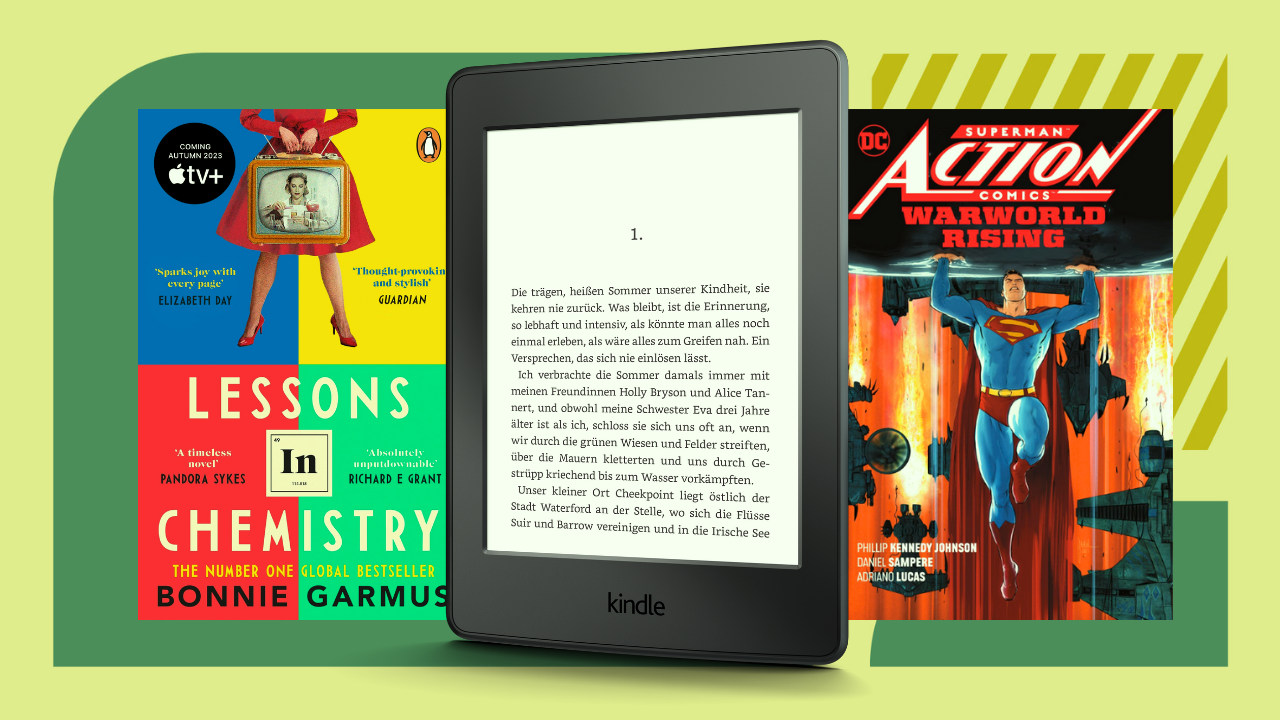Amazon Kindle e-readers are some of the best tablets for reading on the market these days, but there are so many models that it's hard to pick sometimes. If you want to read more, however, Kindles are fantastic devices: You can store all of your books and take them anywhere. It all boils down to what you want from a device and your budget.
TL;DR - These are the best Kindles:
- Kindle Paperwhite 2021
- Kindle 2022
- Kindle Paperwhite Kids
- Kindle Paperwhite Signature
- Kindle Kids Edition
- Kindle Scribe
The best Kindle is reliable, has a good screen, moves fast, comes with plenty of storage, and has great battery life. Plus, it's more comfortable than reading on one of the best iPads. So, when picking the best Kindle, we kept all of this in mind and narrowed it down to the best six models you can buy right now.
The Best Kindles You Can Buy Right Now:
1. Kindle Paperwhite
Best Kindle Overall
Pros:
- Great illuminated display and battery life
- Water-resistant
Cons:
- No wireless charging
The Amazon Kindle Paperwhite truly is the ideal e-book reader. It's small enough to fit into your purse, light enough that you'll forget you're carrying it, and has fantastic battery life. The Kindle Paperwhite has a great e-Ink screen with a 300 ppi resolution, while a fantastic 17 LEDs are used to light up the display so you can read comfortably in any condition. Speaking of which, the Paperwhite warm backlight is so easy on the eyes you're more likely than ever to turn that "one more chapter" into "oops, it's done."
Another thing that makes the Paperwhite stand out is its IPX8 water resistance, which comes from Amazon's understanding that many of us love to read while soaking in the bathtub and sometimes accidents happen. The Kindle Paperwhite comes with 8 or 16GB of storage space, which is enough for thousands of books. You can even listen to audiobooks via Audible. The e-reader comes with Bluetooth so you can easily connect headphones.
2. Kindle 2022
Best Budget Kindle
Pros:
- Great value for your money
- Same quality display
Cons:
- Illumination isn't as great as Paperwhite models
If you want a budget-friendly Kindle, the 2022 model is your best bet, especially if you don't mind seeing lock screen ads. Not only is the 2022 Kindle cheaper, but it's also smaller and lighter – and just so happens to be the smallest Kindle around. The e-reader has the same paper-like display that will be comfortable for your eyes. While this screen is also illuminated, there are only four LEDs, which means a less even distribution of light across the screen.
The 2022 Kindle comes with 16GB of storage, which is sadly the only option, but it’s more than enough for all your e-books and even audiobooks. The battery life is not as good as it is on the Paperwhite, for example, but Amazon claims 6 weeks of juice if you read about half an hour per day. You'll definitely forget when you last charged it.
3. Kindle Paperwhite Kids
Best Kindle for Kids
Pros:
- Has a cute case
- Comes with a 2-year worry-free guarantee
Cons:
- Basically the same as the adult Kindle Paperwhite version
If you want to get your children into reading on a Kindle, then the Kindle Paperwhite Kids is the way to go. This model has an incredible screen with bright lighting thanks to the presence of the 17 LEDs. This means that your child's eyes will be better rested once that book they're digging into is finished.
Now, as mentioned, this is more or less the same as the standard Kindle Paperwhite. It does come with a colored cover that will serve as extra protection for the device and a subscription to Amazon Kids+, which features age-appropriate content. The coolest part, however, has to be that it has a 2-year worry-free warranty, so if your kid damages it by dropping it, for instance, Amazon will just replace it.
4. Kindle Paperwhite Signature
Best Kindle for Wireless Charging Fans
Pros:
- Wireless charging
- Automatic brightness adjustment
Cons:
- More expensive
If you want the Paperwhite experience with a premium twist, then the Signature version is what you're looking for. The device resembles the standard Paperwhite model, yet offers 32GB of storage space, doubling the maximum capacity of the original version.
So, while the Paperwhite Signature comes with the same 17 LEDs to brighten up your screen, this version also has a light sensor that allows it to automatically adjust the screen brightness and temperature based on the light in your room. Oh, and the thing you're going to absolutely love is the fact that the Kindle Paperwhite Signature Edition offers wireless charging, which is pretty awesome.
5. Kindle Kids Edition
Best Budget Kindle for Kids
Pros:
- Has cute protective covers
- Great warranty
Cons
- No waterproofing
If you want to get your kids to read more, the Kindle Kids Edition is a great choice. This is basically the same as the 2022 Kindle plus a cool cover and access to Amazon Kids+ and its age-appropriate content. Since this one is more expensive than the adult version, you may want to look into whether or not Kids+ offers enough content for you and yours because those parental controls are pretty much the same. You may even come off cheaper by buying the regular 2022 Kindle and a cute cover.
However, the one thing that makes the Kindle Kids Edition make sense as a purchase is the fact that it has a 2-year worry-free warranty, so even if your kid damages it, you'll get a new one as a replacement from Amazon, which is pretty neat.
6. Kindle Scribe
Best Kindle for Note-Taking
Pros:
- You can take notes!
- Bright display
Cons:
- Expensive
The Kindle Scribe has a specific audience – folks who love reading books, but also want to take digital notes. The Kindle Scribe has a well-lit E Ink screen with the same cool 300 ppi display, so you'll love reading on this one just as much (if not more). You'll also certainly enjoy all the extra screen you get to read on.
The Scribe also comes with a pen that allows you to take notes. You can jot down thoughts while reading or just open up various types of paper, including music sheets if that's something you're good at. The Kindle Scribe is a pretty cool device, but it's expensive, making it a bit niche. On the other hand, the price is justified by the fact that this one's more of a writing tablet than a traditional e-reader. If you want to take notes while reading, this is the Kindle you want to get.
How to Choose the Best Kindle
One of the things you have to do before choosing a Kindle is decide how much you're willing to spend. Kindles aren't very expensive to start with (unless you're looking at the Scribe), and you can usually wait a bit to get your hands on a good deal. Your expectations, however, should be adjusted according to your budget.
The only model that's under $100 is the 2022 Kindle and that one is compact and light, but it's also not as well-lit as the Paperwhite models.
When buying for kids you have to understand that the extra money you're spending covers a protective cover and a 2-year warranty, which guarantees Amazon replaces the device if it suffers any accident. Basically, you'd get a new device if your child damaged it beyond repair, potentially saving you quite a bit of money on a replacement.
Then, you should consider just how much storage space you need for books. The more storage you get, the more you're going to pay for the device. It may not seem like 8GB is a lot of space, but you can always remove titles you've completed and aren't planning on rereading. On the other hand, the difference between storage upgrades is about $10 for the Paperwhite and $20 for the Scribe, so it's not the end of the world. Ultimately, this is a device you'll be using for years to come, so what's another few bucks when you consider the long-term benefits of having more storage space?
Best Kindles FAQ
Which is the best Kindle for your eyes?
If you're looking for an e-reader that's easy on your eyes, then the Kindle Paperwhite is your best bet. The E-Ink display doesn't have a backlight in the same sense a tablet does, reflecting light instead. This means there's less eye strain because the experience is similar to that of reading a physical book. The LEDs are located on the sides of the screen and can be adjusted to produce a warm light temperature that's soothing for the eyes, especially for nighttime reading.
Is buying a Kindle better than Books?
Well, that varies from person to person. Ultimately, a Kindle is much lighter than all those books you're currently reading and a lot easier to carry around. Additionally, it's easy to build a collection of books even if you don't have the physical space to store them all. Digital books are also often a lot cheaper than physical copies, something that you should definitely be considering too.