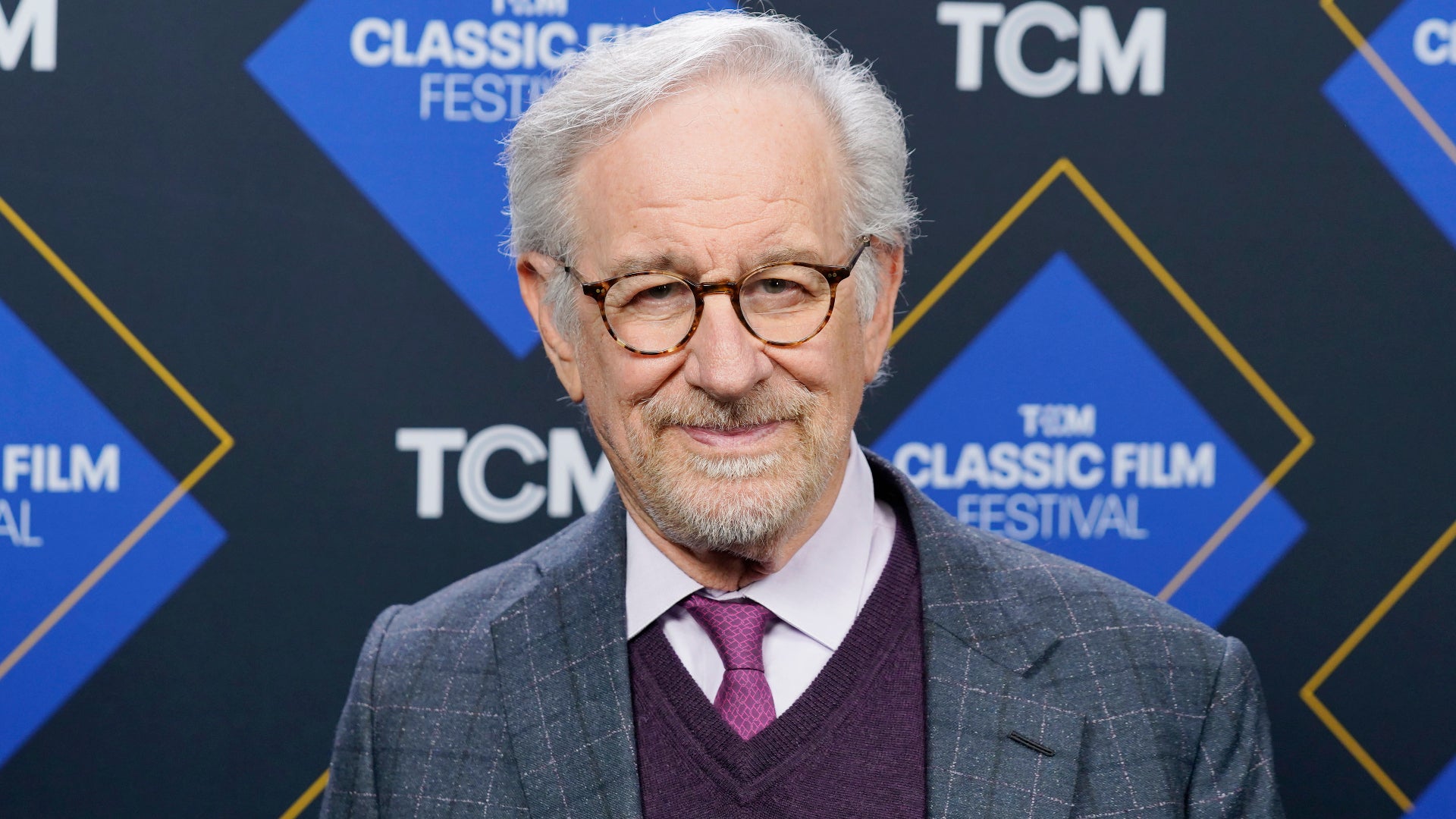The best PC cases are often one of the most overlooked components for those looking to build a new gaming PC. Many PC builders talk about the best graphics card to go in their new computer or contemplate whether to choose an AMD or Intel processor.
Most gamers will talk about which case cosmetically looks the best, often overlooking which has the best features, is easiest to work with, and has the best airflow.
TL;DR - These Are The Best PC Cases
- Corsair Obsidian 1000D
- MSI Mag Forge 112R
- Thermaltake Core P8
- Corsair iCUE 7000X RGB
- Razer Tomahawk Mini-ITX
- HYTE Y60
A good PC case not only offers incredible airflow but it should also be built with cable management in mind. This will make the final build look much more impressive, while also making air flow more effectively.
Of course, design is important too, with most of the latest gaming hardware, including the best gaming motherboards using RGB lighting, you want a window to show off your custom build. The last thing you want is a closed-off PC case with no windows and your friends and family screaming “what’s in the box, what’s in the box” at your shiny new gaming PC. You’ve spent a small fortune on your new powerhouse gaming rig, so you need a case that means business.
The Best Gaming PC Cases You Can Buy Today
1. Corsair Obsidian 1000D
The Best Gaming PC Case
Pros:
- Incredible airflow
- Ample room for liquid cooling
Cons:
- Extremely big and bulky
With room for an E-ATX motherboard, two power supplies (PSU), and 18 fans, the Corsair Obsidian 1000D proves that sometimes, bigger is better.
Speaking of doubling up, the Corsair Obsidian 1000D can fit an E-ATX motherboard, and a mini-ITX motherboard at the same time, letting you build two PCs into one, without the need for dual-booting.
OK, so everyone might not need two of everything, but with its humongous size, and impressive cable management capabilities, the Corsair Obsidian 1000D is by far one of the best choices, capable of making an efficient and frankly stunning gaming PC, now you just need to figure out where this goliath of a case can live.
2. MSI Mag Forge 112R
Best budget PC case
Pros
- Includes four pre-fitted ARGB fans and controller
- Great value for money
Cons
- Front panel lacks USB-C
If you’re looking to build a budget gaming PC, you might want to consider a more affordable PC case. The MSI Mag Forge 112R is a more affordable option that still offers plenty of room to work with, and comes bundled with four ARGB fans and a controller capable of powering more fans.
The MSI Mag Forge 112R is listed as an ATX case, but just about has room (and mounting holes) for an E-ATX motherboard, giving you plenty of room to work with, and allowing plenty of room for bigger graphics cards, such as the GeForce RTX 4090, which requires a lot of space.
The only downsides to the MSI Mag Forge 112R are the lack of front-panel USB 3.2 Type-C, and its poor options for solid cable management, but then again, at such an incredible price, you can’t expect everything to be perfect.
3. Thermaltake Core P8
Best E-ATX PC case
Pros
- Fully modular design
- Wall mountable
Cons
- Modular design might overwhelm new PC builders
While most people tend to lean toward an ATX case, there’s a lot to be said for buying a larger E-ATX PC case. The Thermaltake Core P8 is a massive PC case that offers ample room to work with and space for up to an impressive eighteen 120mm fans.
The Thermaltake Core P8’s most unique feature though is its modular design, which lets you take the entire case apart and rebuild it to your liking, making it one of the most heavily modifiable gaming PC cases on the market today.
If you’re worried about losing space to this monster of a PC case, the good news is, the Thermaltake Core P8 is also wall mountable, saving you space and making it the centerpiece of your gaming setup.
4. Corsair iCUE 7000X RGB
Best PC case for all-white builds
Pros
- Stylish white design
- Includes four SP140 RGB fans
Cons
- Pricey for an ATX case
Building an all-white gaming PC can quickly become expensive, but if you’re going to go through that added expense, you might as well go with a case that performs as great as it looks.
The Corsair iCUE 7000X RGB offers plenty of space, as well as offering impressive cable management, helping with airflow, and making sure your gaming PC always looks incredible.
Not only does the Corsair iCUE 7000X RGB come with four pre-installed SP140 RGB fans, it also includes an iCUE Commander Core XT, letting you add two more RGB fans, and temperature sensors.
5. Razer Tomahawk Mini-ITX
Best PC case for micro gaming PCs
Pros
- Stylish minimalistic design
- Easy to work with
Cons
- Only supports up to 320mm GPU
Sometimes bigger isn’t better, especially when you are limited on space. The Razer Tomahawk Mini-ITX is one of the best Mini-ITX cases on the market, thanks to its solid build quality and stylish minimalist design.
Thanks to Razer Chroma RGB lighting effects, the underside of this case looks amazing, and can easily be customized with the Razer Chroma app to match the rest of your gaming setup.
While Micro-ITX cases can often be difficult to work with due to their restrictive size, the Razer Tomahawk Mini-ITX is surprisingly easy to work with and also includes easy-to-use built-in cable management.
6. HYTE Y60
Best PC case for cable management
Pros
- Stunning three-panel design
- Best-in-class cable management
Cons
- Can run a little warm
HYTE is a relative newcomer to the gaming hardware scene, but don’t let that put you off. The HYTE Y60 is a stunning PC case with a bold new design. You can choose between black, white, and red to set off your build, and despite looking truly beautiful, the HYTE Y60 is near-on perfect for cable management.
Not only can you mount your GPU vertically, the Y60 comes with an included PCIe 4.0 cable, cleanly framing your graphics card. Thanks to its unique design, you can easily tuck unsightly cables behind the back panel, allowing you, your friends, and viewers (if you like to stream) to marvel at the work of art your PC can become with this case.
There’s plenty of radiator support and room for fans, too, meaning your build will stay cool. Route your cables through the floor of the case, and hide connections from plain sight in this aesthetically pleasing case that is guaranteed to draw some heat (but not the bad kind).
How we picked the best gaming PC cases
When it comes to picking the best gaming PC cases, we look beyond just how good they look. Yes, a PC case should look great, it’s the centerpiece of your gaming setup, but it also needs to have optimal airflow and be built to last.
With that in mind, we look for cases that offer plenty of room for airflow, including checking dust filtration to ensure that it doesn’t cause any issues with intake.
Size is also an important factor we take into account, with modern GPUs growing in size, and taking up more bays, it’s important to ensure that your new case can accommodate modern GPUs.
Finally, we check the quality of the components used in the case, has the case been built to last, does it feature an innovative design that assists you with the best cable management possible, and whether it’s easy to build in.
FAQ
Does your PC case affect FPS?
When considering what parts will affect the FPS you get in game, sadly most people ignore their PC case. Heat is one of your biggest enemies when it comes to building a gaming PC and if your case doesn’t have good airflow, you will soon find your custom rig throttling to maintain safe temperatures, which in turn will reduce FPS.
Is it bad to keep a PC case open?
Not always, there are obviously some safety concerns around having an open case, especially for those with pets or young children. An open case can also lead to dust building up inside the PC quickly.
That being said, some PC cases, such as the Thermaltake Core P8 rock an optional open design, which can help increase airflow and improve performance, so if it’s safe to do so, there are no issues with having an open case.
Should bottom fans be intake or exhaust?
The fans at the bottom of your PC case should be intake, as should the fans on the front panel of your case. The fans on the back of your case, next to your IO panel, and also the fans at the top should be expelling hot air.
The simple way to think about this is that hot air rises, so it should always come in from the bottom and be exhausted from the top.
Kegan is an avid gamer who has been playing games since his Atari days. From a young age Kegan was tinkering with PCs and now has a passion for building custom gaming computers.