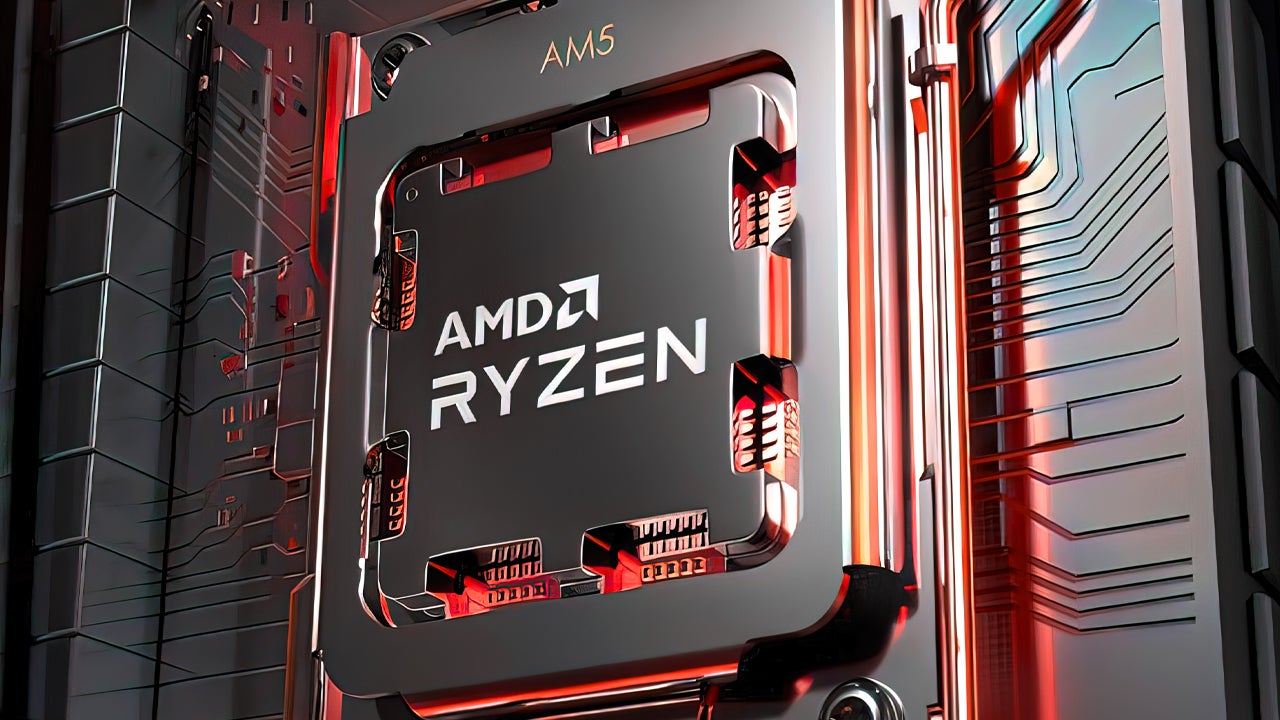With virtually every major gaming brand releasing its own mechanical gaming keyboard, sometimes costing upwards of $200, it can be easy to forget that there’s still an active market for affordable options with membrane keys. Often, budget-conscious peripherals run short on features, but as technology marches on, this is becoming less true. If you can live without the crisp clack of the mechanical key switches found on the best gaming keyboards, membrane keyboards can be a great starting point for PC gaming.
At $39.99, the Corsair K55 Core RGB is exactly such a keyboard and offers surprisingly good bang for the buck. It offers rich ten-zone RGB, dedicated media controls, remapping and macro capabilities, and quiet keys. If you’re looking for a flashy keyboard that won’t break the bank, it’s definitely worth considering.
Corsair K55 Core RGB – Design and Features
The Corsair K55 Core is a full-size keyboard with relatively stunning looks for the price. If there’s one thing that Corsair knows well, it’s how to do RGB, and that prowess certainly comes into play here. At first glance, you can’t tell much of a difference at all between its lighting than its more expensive counterpart, the K70 RGB Pro ($170) or even the flagship K70 Max RGB ($230). That’s somewhat amazing considering those keyboards are four and six times the K55’s price.
But that is at first glance. Virtually every aspect of the K55 Core is scaled back from the company’s highly-esteemed mechanical keyboards. The lighting, for example, isn’t customizable per key and is instead limited to ten zones: enough to flow together but not enough for the more advanced lighting effects the series has become known for. The case is plastic, the keys use soft membrane switches, there are buttons instead of a nice volume roller, the keycaps are thin, ABS plastic that will get shiny with even moderate use, and the cable is non-braided and non-detachable. It does carry through the 1,000Hz polling rate of Corsair’s higher-priced models, so you’ll be able to game with only a millisecond of latency.

Exactly none of this is a deal breaker or even makes this a bad gaming keyboard. In the world of low-cost keyboards, you can’t expect triple-digit features like aluminum cases and high speed switches. And for the price, what you’re getting here is actually quite good.
The K55 Core uses a full 104-key layout (110 if you count the media controls, Windows lock, and lighting buttons). There’s a full number pad, function row, and arrow keys, as well as the navigation, editing and lock cluster in the middle-right. Above the number pad are the aforementioned media controls arranged in a circle with dedication buttons for volume, mute, and play/pause. To the left of these controls are a set of indicator lights for its various lock functions and two more buttons for adjusting the brightness of the backlighting.
There are also a series of function controls built into the number row you can use by holding the Fn button. These cycle the keyboard through five different lighting presets: rainbow wave, color pulse, color shift, color wave, and static lighting with six color options. Different hotkeys allow you to adjust the lighting speed and direction. The keyboard is also able to store one lighting profile to its onboard memory to load any time it is plugged in, toggled through Corsair’s iCUE software.

Flipping the case over, you’ll find two tilt feet to adjust your typing angle and some nice decoration with a glossy logo and some engraved lines, but no channels for routing mouse or headset cables. There are four small holes that first look like they might be for underglow but instead seem to be drainage ports. The keyboard is spill-rated up to 300mL, though I shudder to think of how sticky the keys might feel if you actually dumped soda or juice on it. There are no extra ports or other frills to speak of.

I already touched on the biggest scaleback: the keyboard’s membrane keys. Unlike the majority of Corsair’s line-up, the K55 Core uses a silicone sheet beneath the keys instead of individual switches for each button. Each button has its own dome to provide tactile feedback and quiet keystrokes. In truth, it’s one of the better feeling membrane keyboards I’ve used, but the key presses are still soft and less refined than even a cheap mechanical keyboard, like the $30 Keychron C3 Pro. But mechanical keys aren’t a good choice for everybody and when that’s the case, the K55 Core stands ready to deliver.
Corsair K55 Core RGB – Software
Cheap mechanical keyboards, and cheap gaming keyboards in general, often fall short when it comes to software and programmability, but not the K55 Core. The keyboard takes full advantage of Corsair’s iCUE software, a deep customization suite that allows you to remap keys, record macros, and program the keyboard’s lighting. Over the last year, it’s also become modular, so instead of one massive download, it’s now only a few megabytes up front and will only download what you need for the peripherals you’re actually using.

iCUE can be a little intimidating. When you load it up, you’ll see a diagram of your keyboard and a series of options on the left side for assigning keys, lighting effects, hardware lighting, performance, and device settings. Clicking through each reveals what can be done and helps dispel some of the overwhelming qualities of the software.
Taking some time to explore these options reveals that you have most of the same options as Corsair’s high-end keyboards. You can remap keys, assign shortcuts, record macros, and tie individual keys to program launches. You can also customize how the lighting displays across its ten zones. I abhor zoned lighting but have to admit that ten zones gives you enough granularity to make the keyboard look more your own than others with fewer zones.

The big thing to be aware of is that you’ll need to keep this software running in the background for the keyboard to have full functionality. Only the lighting profile saved to Hardware Lighting is stored on the keyboard. The remaining custom programming options rely on the software to function.
Corsair K55 Core RGB – Performance
I tested the keyboard with a mix of Baldur’s Gate 3, World of Warcraft, The Finals, and Battlefield 2042. While I would never trade my mechanical keyboards for it, I found it to be surprisingly capable for the money. Much of this lies with the remapping and macro recording capabilities of the software but, if you’re stuck with membrane switches, these really aren’t that bad.
The K55 Core RGB strikes a middle-ground between gaming prowess and working well as a normal keyboard. The switches are very tactile, and I found that I actually made fewer typos using them than my usual linear switches. I’m not a fan of their softness, but there’s never a question when your key presses are being sent or the risk of running from cover before you mean to.

The keyboard is also equally responsive to the mechanical K70 RGB with its matching polling rate. Depending on switches, the K70 could be more or less sensitive and dialed in to your tastes, but in polling rate, the two keyboards were virtually indiscernible.
A bigger disparity comes with rollover, or the amount of keys you can press at any time. Mechanical keyboards are capable of N-key rollover (NKRO), registering all of the keys being pressed at once. Membrane keyboards are usually limited to 6-key rollover but the K55 Core bumps that to 12. It’s hard to imagine a situation where you would ever need to press that many keys at one time, so it’s pretty much a non-issue even while it is a difference.

There’s no way around the K55 feeling like a budget keyboard, though. Its plastic case is lightweight and the keycaps are thin, which detracts from both sound and feel. The larger keys are also rattly and stand out from the rest, which was especially noticable while gaming. You can fix this yourself with a bit of dielectric grease, which doesn’t feel that unreasonable given the price.
On the other hand, the keycaps have bold backlit legends to let the RGB shine through and makes typing in the dark easy. And shine it does. The lighting on this keyboard is easily the most vibrant I’ve seen on a membrane keyboard. Its brightness and saturation lacks nothing behind the K70 line-up and, in fact, even looks a bit more prominent thanks to the rubber membrane acting as a giant diffuser. If this keyboard had per-key backlighting, its RGB would be just about perfect.

Despite feeling a bit lightweight and plasticky, the K55 Core RGB is a pretty darn good value for the money. It competes directly with the Razer Ornata V3 and improves upon it in most ways while also saving you around $30 that can be put toward a game. And you’re not missing out when it comes to remapping and programming, which makes it feel like an even better value in this space.