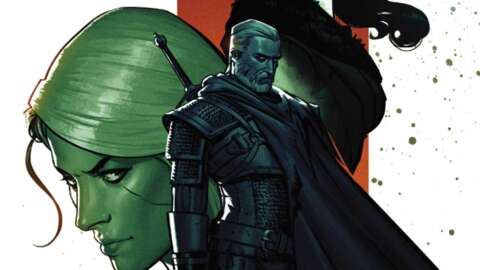G-Sync support ensures your gaming monitor and Nvidia graphics card are on the same team. We’ve found plenty of options ready to keep tearing to a minimum, whether you’re going for the speediest frames, a crisp resolution, or a big screen. Jump to a detailed look at the best G-Sync monitors, or check the list below:
TL;DR – These are the Best G-Sync Gaming Monitors:
- ASUS ROG Swift PG279QM
- Asus VG248QG
- MSI G274F
- Alienware 27 Gaming Monitor (AW2723DF)
- Asus ROG Swift PG32UQR
- Samsung Odyssey G7
- Alienware AW3821DW
- Asus ROG Swift PG259QN
- Asus ROG Swift PG32UQX
- LG 48" C3 OLED Evo
VRR, or a variable refresh rate, is essential to the motion fidelity of the best PC games, and G-Sync is one of the most common formats of VRR. With this technology, a game's frame rate and your monitor's refresh rate should sync up when using a Nvidia GPU, preventing screen tearing and stuttering. There are several levels of G-Sync support: G-Sync Ultimate and G-Sync displays feature a special module for smooth motion across a monitor’s entire refresh rate range; G-Sync compatible options don’t have that module and often only work down to 48Hz.
All of that makes choosing the right G-Sync gaming monitor more complex, so if you don’t want to dig into the details, we’ve done the legwork and picked out the best G-sync gaming monitors – and click here to see them in the UK.
Looking for discounts? Check out the best gaming monitor deals.
Best G-Sync Gaming Monitors
1. ASUS ROG Swift PG279QM
Best G-Sync Gaming Monitor
Big, sharp, and fast — the ASUS ROG Swift PG279QM ticks all those boxes. With a 1440p resolution, visuals will be crisp while managing an insane 240Hz refresh rate. Its true G-Sync module ensures motion fidelity at those high frame rates and pairs well with the wickedly fast response time and low input lag for an exceptional gaming experience.
The ASUS ROG Swift PG279QM puts a sizable 27-inch monitor on your desk, making it easier to spot enemies in the distance. Its IPS panel delivers an extremely wide color gamut and superb color accuracy, so all your images will pop. You don’t get the deepest blacks, but that’s a common issue with IPS panels.
To round out this solid monitor is a sturdy stand that’s height, tilt, and swivel adjustable. And you’ll be good to hook up a gaming PC and your consoles with three video ports on board: a DisplayPort 1.4 and three HDMI 2.0. However, the limited bandwidth of the HDMI means you won’t be able to use the monitor to its full abilities when slotted in that port.
2. Asus VG248QG
Best Budget G-Sync Gaming Monitor
You don’t need to spend a fortune for a smooth gaming experience, and the Asus VG248QG is proof of this. This ergonomic 23.8-inch monitor is the predecessor of one of our previous favorites, the Asus VG248QE. Its latest iteration offers 1080p, 165Hz, and uses a TN panel to shave the price below $200. Though it's not the largest or most capable monitor out there, it sure beats the typical boring 24-inch, 60Hz office monitor.
You get G-Sync compatibility with this option, the least strenuous of the G-Sync standards available. However, the support of any refresh rate between 1Hz and 165Hz using the DisplayPort connection provides a broad frame rate range and prevents screen tearing. The HDMI port doesn’t support G-Sync, but there’s also native FreeSync if you’ve got an AMD graphics card in another rig. You get smooth motion due to a speedy response time, and input lag is low for responsive gaming. Therefore, you’re getting an overall pleasant gaming experience.
The downside? Image quality is not the best out there, and the viewing angles are limited. Its TN panel doesn’t handle contrast ratio well, and you don’t get deep blacks. However, for budget competitive gaming, motion clarity is key, not image quality, so this is the perfect monitor.
3. MSI G274F
Best 1080p G-Sync Gaming Monitor
The MSI G274F is an affordable 1080p gaming monitor ready to take on some serious action. For well under $200, you get G-Sync compatibility on a sizable 27-inch monitor that’s ready to hit 180 fps in full HD. The monitor has excellent color accuracy, outstanding motion clarity, and a good contrast ratio—for an IPS panel. However, it doesn’t get very bright, hitting only 250 nits.
This G-Sync-compatible monitor doesn’t have a full G-Sync module baked in. Though the lack of a true G-Sync is disappointing, the monitor still keeps frames smooth, working with G-Sync at a refresh rate between 60Hz and 180Hz. You’ll find the 60Hz lower limit on G-Sync compatibility shouldn’t be an issue with most games, as running games at 1080p isn’t very demanding.
This monitor has narrow bezels around the screen, a cable routing hole to keep things tidy, and a changeable tilt— unfortunately, its height and rotation aren’t adjustable. There are three video ports, including two HDMI 2.0 ports and a DisplayPort 1.2. Beyond that, connectivity is limited to just one audio out jack.
4. Alienware 27 Gaming Monitor (AW2723DF)
Best 1440p G-Sync Gaming Monitor
Alienware’s 27 Gaming Monitor nearly bumped our top pick out of its spot thanks to its impressive specs and equally great price. The 27-inch, 1440p display offers a 240Hz refresh rate, which you can overclock a bit higher. A G-Sync compatibility certification keeps your GPU and monitor playing nicely to eliminate screen tearing while hitting those speedy frame rates.
Not only are you getting a super-fast IPS panel with excellent motion handling and low input lag, but also a high peak brightness of 600 nits alongside 95% DCI-P3 color coverage for visual fidelity. HDR support is a nice bonus, though it’s only on par with budget HDR TVs. However, unfortunately, it doesn’t have the best native contrast ratio, so you’ll lose the deep blacks when playing in darker spaces.
Alienware is known for its class-leading build quality, so we love the robust, highly-adjustable stand that ensures a solid viewing angle from just about anywhere. There’s even contoured ventilation to keep the monitor cool and a cable management system for a tidier space.
5. Asus ROG Swift PG32UQR
Best 4K G-Sync Gaming Monitor
The best 4K monitors stand out because of their outrageously sharp and vibrant images, and one of the top options available is the Asus ROG Swift PG32UQR. It offers that crisp resolution at a somewhat reasonable under $1,000 price tag. Color performance is excellent, and the monitor’s high 600 nits maximum brightness adds punchy visuals to HDR games.
You sacrifice frame rates when going 4K, but the 144Hz on this monitor still provides a butter-smooth, enjoyable gaming experience. Ensuring motion fidelity is G-Sync compatibility. There may be issues at low framerates with this monitor’s high native resolution, but that can be avoided by upgrading to a much more expensive monitor like the Asus ROG Swift PG32UQX.
Other gaming features include a low 1ms response time to eliminate smearing alongside motion blur and auto low latency to keep visuals on point. You also get one DisplayPort that supports a 144Hz refresh rate. Otherwise, two HDMIs support 120 FPS, which is ideal for connecting the PS5 or Xbox Series X/S.
6. Samsung Odyssey G7 27-inch
Best FreeSync with G-Sync
Gamers don’t need to choose between AMD FreeSync and Nvidia G-Sync, as Samsung’s Odyssey G7 shows it's possible to have both in one excellent display. This FreeSync gaming monitor has class-leading image quality and offers smooth gameplay with AMD and Nvidia hardware. The G-Sync Compatibility between a refresh rate of 60Hz and 240Hz is a bit high, so you’ll want to pair the monitor with a fast video card for best results. Nvidia fans should note the 32-inch model has a higher minimum of 80Hz, which is why we recommend the smaller monitor for use with G-Sync.
Sticking with a 1440p monitor aids in the impressive frame rates and helps games run better. Those speeds, alongside a 600-nit peak brightness and 10-bit color depth on the VA panel mean you’ll not only be able to see a ton of frames, but each frame can look exceptional. There are also deep blacks and decent pixel density on the 27-inch model for a better viewing experience.
Samsung’s Odyssey G7 is an eye-catching display even when it’s off. It has an aggressive curve for immersive gaming and delivers an attractive design with good build quality. The monitor has two USB Type-A ports for connecting wired peripherals, while the two HDMIs or DisplayPort are great for hooking up your rig.
7. Alienware AW3821DW
Best Ultrawide G-Sync Gaming Monitor
Gaming on an ultrawide monitor, like the Alienware AW3821DW, gets you far more immersed in the action than a traditional monitor. This 38-inch ultrawide monster boasts 3,840 x 1,600 resolution for a sharp, crisp image and a 21:9 aspect ratio with a slight curve to wrap your games around your field of vision. Beyond its ample display real estate, you get decent color performance, a high maximum brightness—it totes HDR600—and superb motion clarity with its G-Sync Ultimate support.
If you’re gaming on an Nvidia GPU, this G-Sync Ultimate monitor works with a refresh rate of 1Hz all the way up to 144Hz, so you’re in for ultra-smooth, stutter-free gameplay. It works perfectly in pretty much every game in full-screen or windowed mode. Its HDR performance in compatible games is respectable and provides a punchy look, though it’s nothing to rave about.
Alienware’s outstanding build quality is in full force here. It’s a massive, hefty monitor, so much so that you may need to rearrange your desk or gaming den to make it fit. Luckily, the stand is height, tilt, and swivel adjustable, making it easier to get the most comfortable viewing angles. The monitor only offers two USB ports, which is a bit disappointing, but they use the more capable USB 3.2 Gen 1 standard—most monitors stick to USB 3.0 or 3.1.
8. Asus ROG Swift PG259QN
Best G-Sync for Esports
If you’re often playing League of Legends, Overwatch, or other fast-paced esports games, it’s important to grab a monitor with a high refresh rate over a high resolution. Luckily, the Asus ROG Swift PG259QN offers an absurdly fast 360fps for smooth, virtually blur-free motion—if your GPU can even keep up with those speeds. That’s paired with an equally stellar response time for virtually no flickering.
This monitor offers a G-Sync module, which means G-Sync will work at any refresh rate between 1Hz and 360Hz. That’s the widest range of G-Sync compatibility you’ll find on any monitor. The result is super-smooth gaming that always takes full advantage of your Nvidia video card’s performance. There’s even a G-Sync Esports Mode to get the ideal settings for esports games.
This 24.5-inch, 1080p monitor offers good image quality, and the small size makes it easier to see all the action on screen without constantly moving your eyes back and forth. It has excellent build quality and a large, sturdy stand. The monitor includes two USB ports for connecting wired peripherals, though they’re on the rear and can be a bit difficult to access.
9. Asus ROG Swift PG32UQX
Best G-Sync Ultimate
To make the most of G-Sync technology, then the ultra-premium and expensive Asus ROG Swift PG32UQX is the way to go. This monitor totes G-Sync Ultimate, so it’ll work at any refresh rate between 1Hz and 144Hz. This feature is essential, as most video cards will not be able to sustain a high framerate at this monitor’s 4K resolution, and it’s safe to say everyone wants smooth, tear-free gaming. Unlike most G-Sync Ultimate monitors, this monitor can even make the most of HDR. It’s currently the best HDR gaming monitor money can buy.
The PG32UQX rocks a Mini-LED backlight that sets a new standard for contrast ratio and dark scene performance in an IPS gaming monitor. It also blows away the competition when it comes to HDR and has an insane peak brightness. Motion performance is not outstanding, but it’s alright for a 4K monitor, and it’s ultimately about immersive visuals more than split-second responsiveness.
The build quality goes beyond great and into the realm of the absurd. The monitor is massive, thick, and even has a tiny secondary screen that can display information like GPU system temperatures or current framerate. There are three USB ports, one of which is on the top and meant for connecting a webcam.
10. LG 48" C3 OLED Evo
Best G-Sync Gaming TV
The LG C2 OLED Evo was our favorite gaming TV, and this year's C3 OLED Evo makes minor improvements on the already stunning display. Its OLED panel ensures the fastest pixel response times available, and you can control color down to each individual pixel. Blacks are truly black, and there’s little worry about annoying “halo” effects around bright objects on dark backgrounds. The absolute contrast also makes colors pop, while any scene from bright landscapes and skies to dark caves and creepy basements look incredible.
Beyond the unbeatable image quality, you get support for all the latest gaming features, including four HDMI 2.1 ports to plug in the latest consoles and a PC to take advantage of the 4K/120Hz refresh rate. FreeSync premium is baked-in alongside G-Sync compatibility, so screen stuttering and tearing will be a thing of the past. While true G-Sync would’ve been nice, large displays with true G-Sync are rare, and those that exist are much more expensive than the LG C3 OLED Evo.
It's capabilities don’t stop there, as LG’s webOS 23 offers a variety of smart features, like access to Nvidia GeForce Now and Utomik for cloud gaming. There’s even a new multiview feature letting you display two different HDMI inputs simultaneously, so as you’re playing PS5, you’re roommate can watch TV.
Where to Get the Best G-Sync Monitor in the UK
Thankfully all of the best monitors listed are also available to pick up in the UK. The retailers will certainly be different, but each and every one of the G-Sync displays we've mentioned can be purchased on the other side of the pond as well. Typically, most of these can be found on sites like Amazon, Currys PC World, Overclockers, and more. Funnily enough, Dell even stocks its own products, such as this 24-Inch Gaming Monitor, one of the best options for those on a tight budget.
What to look for in a G-Sync Gaming Monitor
Nvidia G-Sync comes in three flavors: G-Sync Ultimate, G-Sync, and G-Sync Compatible. It’s important to understand the difference between G-Sync standards before you buy.
The G-Sync Ultimate and G-Sync standards require a dedicated G-Sync hardware module inside the display. This module is a dedicated chip that synchronizes the monitor’s refresh rate with the Nvidia video card’s output.
The G-Sync module’s key benefit is the ability to display smooth motion across a monitor’s entire refresh rate range. You will see smooth, evenly paced gameplay even when a game’s frame rate takes a dip. The motion will not feel as smooth as at a higher framerate, of course, but it will remain free of tearing and stuttering.
G-Sync Ultimate adds image quality standards including HDR and wide color gamut support. This is a sly marketing move from Nvidia, as it suggests these benefits are related to G-Sync. That’s not the case: Nvidia is only certifying the monitor performs to a certain minimum standard. The motion performance of G-Sync Ultimate is the same as standard G-Sync.
G-Sync Compatible is where things get dicey. G-Sync Compatible monitors don’t have a G-Sync module at all and instead rely on the open VESA Adaptive Sync standard. This standard is now common to a wide variety of monitors and, because it doesn’t require a G-Sync module, can hit very low price points.
However, the VESA Adaptive Sync standard does not support refresh rates any lower than 40Hz, and some monitors that are G-Sync compatible have a minimum G-Sync refresh rate even higher than that. G-Sync may not work properly at a framerate below the minimum refresh rate the monitor is G-Sync Compatible monitor is certified to support. You could see flickering or blanking (blank frames) while gaming. Nvidia maintains a database showing the certified specifications of all G-Sync and G-Sync compatible monitors.
Technically, G-Sync Compatible monitors may also have issues when a game’s framerate exceeds a monitor’s refresh rate. This is less frequently an issue, though, and can be addressed with a frame rate cap.
The downsides of G-Sync Compatible monitors are rare in practice. We test dozens of monitors every year at IGN, and it’s unusual that we see flickering or blanking during our review process. Most G-Sync Compatible monitors are certified to work down to a refresh rate of at least 48Hz, which means gameplay should remain smooth and trouble-free at 48 frames per second or above. That’s not a difficult standard to achieve, especially on 1080p and 1440p monitors.
Still, you should keep the difference between G-Sync Compatible and G-Sync in mind. If you want smooth and trouble-free G-Sync in every game, at any frame rate, you’ll want to buy a monitor with G-Sync or G-Sync Ultimate.
FreeSync vs. G-Sync
When deciding between a FreeSync vs. G-Sync gaming monitor, you’ll discover the two VRR (variable refresh rate) technologies perform similarly. Both aim to synchronize the refresh rate of the display and the frame rate of the PC or console you’re gaming on. FreeSync and G-Sync compatible displays use the same VESA Adaptive-Sync technical standard, delivering similar results in games and often cross-compatibility. Many of the displays that support FreeSync work as G-Sync-compatible, or vice versa, even if manufacturers can’t make the claim outright.
The only exceptions are G-Sync and G-Sync Ultimate monitors, as these require additional hardware, only work with Nvidia GPUs, and handle adaptive sync through a display’s entire refresh rate—other VRR usually taps out around 48Hz. That means these monitors are often pricier. G-Sync and FreeSync monitors also attempt to differentiate themselves by adding HDR or color gamut support, but this is more fluff than anything else.
Danielle Abraham is a freelance writer and unpaid music historian.