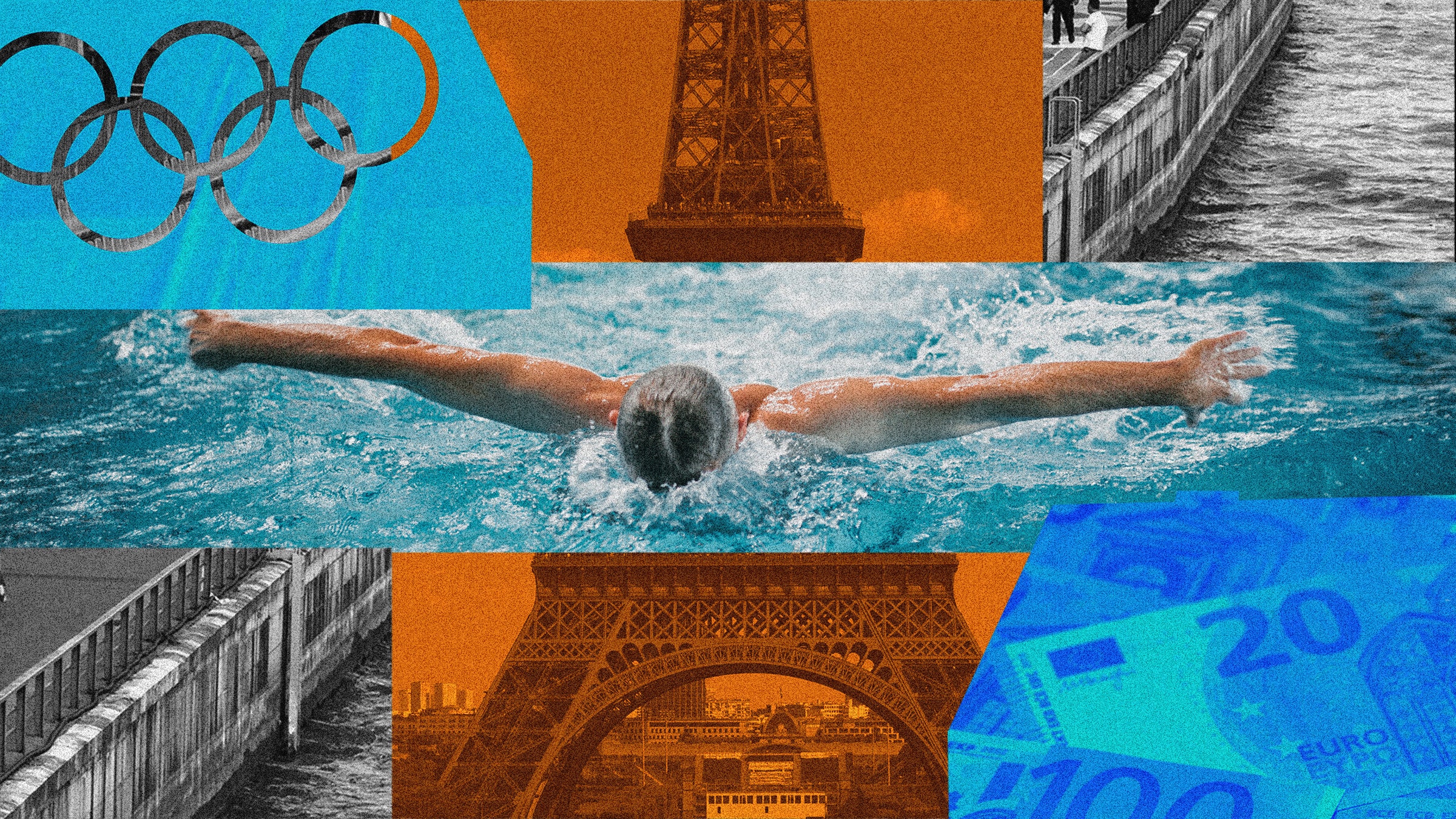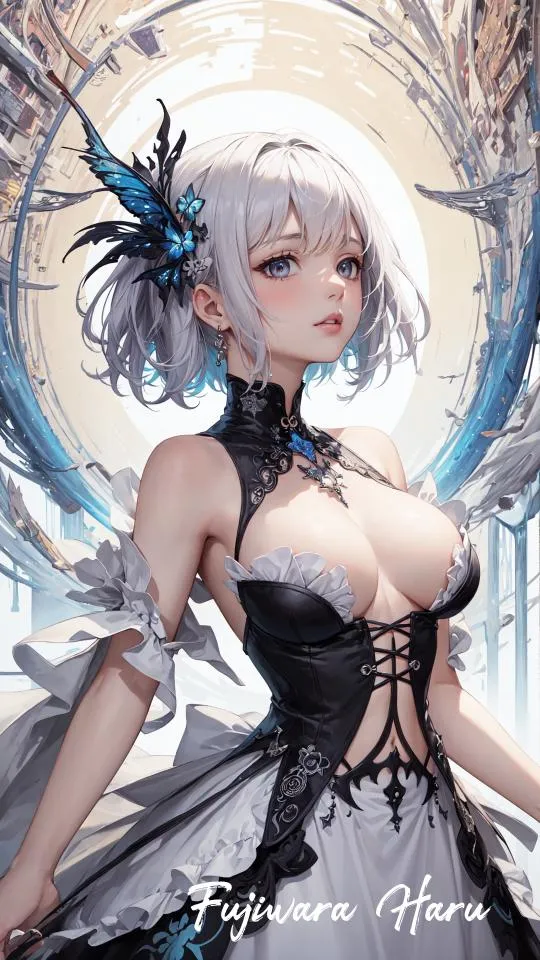First party companies like Nintendo, Sony, and Microsoft have the benefit of years of research and development and billions of investment dollars to make their respective game controllers the highest quality. Third parties, not so much.
With that in mind, third party game controllers have had something of a resurgence in recent years, no longer relegated to a bargain bin purchase or being bestowed upon an unfortunate player three or four. GameSir is one such company helping to lead the charge, emphasizing reasonably priced quality for each of its game controllers.
The GameSir T4 Cyclone ($39.99) and Cyclone Pro ($49.99) multi-platform wireless controllers promise a lot. With their hall effect sticks and triggers, macro back buttons, and other high-end features, they certainly aim for the top, making them viable options for discerning PC, Switch, Android, and iOS gamers.
GameSir Cyclone and Cyclone Pro – Designs and Aesthetics
If you're familiar with Microsoft's newest Xbox Core wireless controllers, introduced with the Series S/X, which themselves are slight updates to the popular design introduced with the Xbox One, you'll be right at home with GameSir's T4 Cyclone and Cyclone Pro. If there's one design to take inspiration from, it's the Xbox Core, as it consistently ranks among the top rated and most used controllers.

Outside of some minor streamlining, as well as a hybrid D-pad and textured grip on the triggers, bumpers, and back-case, the Xbox Core didn't change much from the original Xbox One controller design. The Cyclones borrow much of the Xbox Core's aesthetics, but change the D-pad back to the more traditional plus design of the Xbox One controller with a more raised profile like on the Nintendo Switch Pro Controller, add two programmable macro back buttons, and include top slots to secure an optional phone stand holder.
With two AA batteries, the Xbox Core controller weighs just over 10 ounces, compared to the Switch Pro's 8.6 ounces. The Cyclone Pro comes in at just 7.7 ounces, with the Cyclone lighter still at 7.6 ounces. It doesn't sound like enough of a difference to notice, but I definitely felt, and appreciated, the lighter weight during gameplay. I also enjoyed the textured grips and analog triggers, which further enhanced each controller's feel.

Besides the obvious external differences in color and button layout, with the white Cyclone (aka, Daybreak) adopting the Switch's BAYX button pattern and the black Cyclone Pro (aka, Midnight) adopting the Xbox's ABXY button pattern, there are a handful of internal differences between the two models. The Cyclone uses membrane face buttons like the Xbox Core and Switch Pro controllers, while the Cyclone Pro uses micro switch buttons, which have less travel and make a clicking sound when bottomed out. The Cyclone Pro also features trigger vibration, with rumble motors in each of the grips, and includes a low-latency wireless USB-A dongle, which is a separate purchase for the Cyclone.
GameSir Cyclone and Cyclone Pro – Features and Performance
Outside of the face buttons, trigger vibration, and inclusion of the low-latency wireless USB-A dongle (or lack thereof), the two controllers are effectively identical, right down to the six-axis gyro.
Each controller can connect via Bluetooth, wireless dongle, or USB-C, and work with Windows 7 or higher, iOS 13 or higher, Android 8.0 or higher, and Nintendo Switch. The Home button light indicates connection status, and you can switch between Xinput (blue) for Windows and iOS, USB receiver (green) for Windows, NS Pro (red) for Switch, and Android (yellow) for, you guessed it, Android. Of course, if a device or platform is not listed and works with Xinput or one of the other modes, it's likely to work with this controller.

The anti-drift analog sticks and analog triggers use hall effect technology, which is a magnetic system that doesn't physically touch other parts inside the controller. This type of technology effectively eliminates so-called analog drift that has most famously affected Nintendo Joy-Con controllers. Compared to the analog sticks on the Xbox Core and Switch Pro controllers, the Cyclones feel a bit looser with a slightly longer throw, but still work well across many different game types. As a nice bonus, especially for third- and first-person shooters, the analog triggers can be quick-switched to a faster-response hair trigger mode by holding M + LT/RT for two seconds.

Perhaps my favorite feature is the programmable macro back buttons, perfectly positioned for my middle fingers with minimal chance for mishits – a problem I’ve encountered depending on the position of similar buttons on other controllers. Each button can be assigned to a single button, or multiple buttons, as well as the D-pad and each of the analog sticks. For multi-button assignments, the interval time of each press is triggered according to the time taken when programmed, allowing for finer tuning of timing-dependent actions.
I was able to test each of the controllers across a variety of platforms. Whether it was my Windows 11 Home desktop PC, Steam Deck, Asus ROG Ally, Nintendo Switch OLED, Samsung Galaxy Tab S7+, Apple TV 4K, or iPhone 14 Pro Max, I had no issue with pairing or performance. As someone who mostly uses an Xbox Core or Elite controller, I found the use of the Cyclones pretty seamless.
GameSir Cyclone and Cyclone Pro – Software and Customization
While most functions can be programmed directly on the controller, the GameSir App, available on the App Store and Google Play, offers additional options. With this app, you can update the firmware, map buttons, tweak D-pad diagonal performance, fine-tune the analog stick and trigger dead zones and travel distance, configure the vibration level, and more.
It's a good app and relatively intuitive to use, but I would have preferred to also have a Windows version. Still, it would be rare for someone not to have access to a relatively recent iOS or Android device.