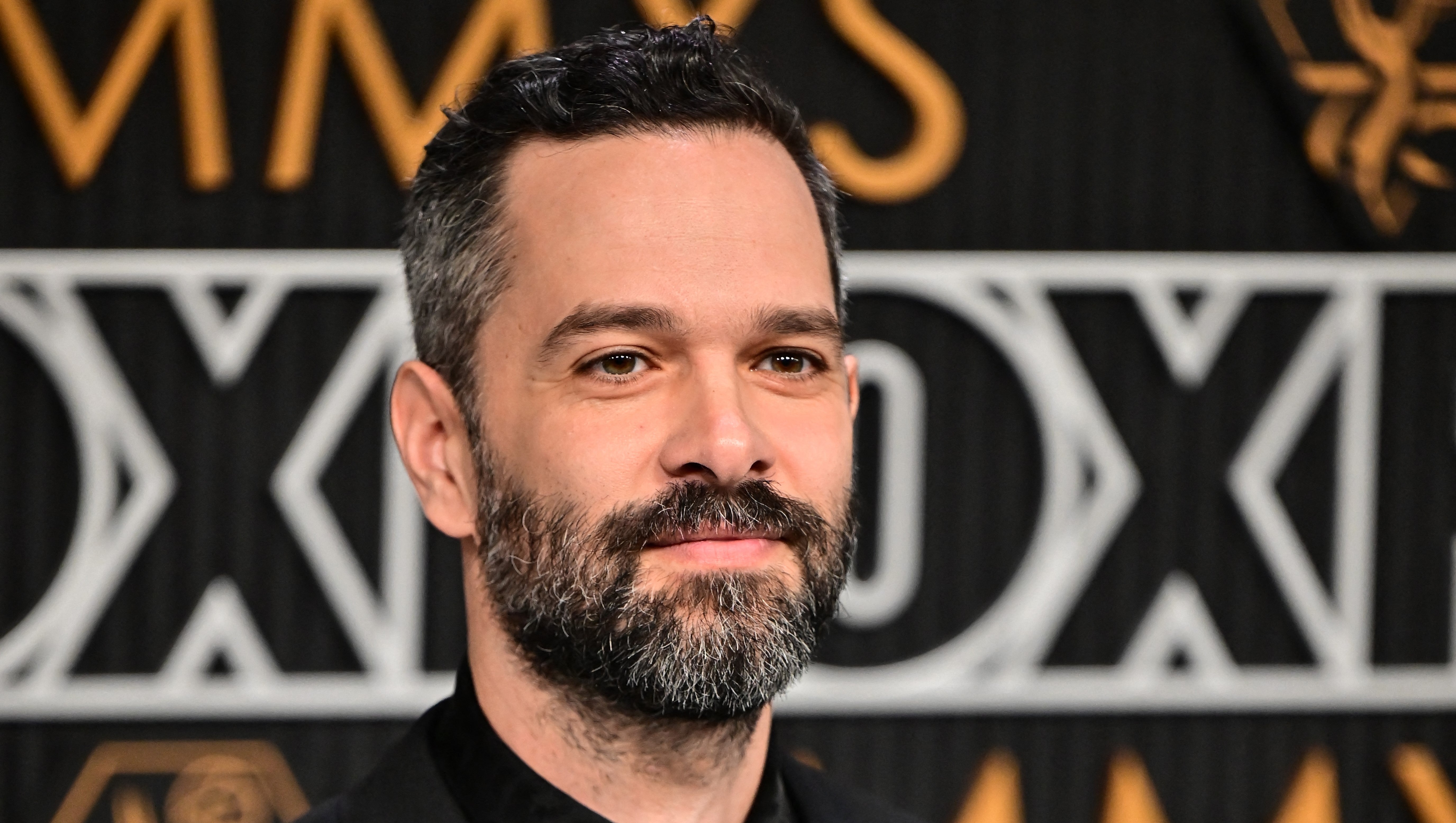One of the many things we can count on in the world of PC hardware is Logitech pumping out more keyboards, and thankfully they’ve largely been worthy planks fit for gaming. Its latest in the G515 Lightspeed TKL mechanical keyboard may be iterative in the grand scheme, but that doesn’t negate it from competing with some of the best gaming keyboards out there. Although it may be short on extra features, it gets nearly all of the foundational aspects of a good keyboard right while sporting a sleek low-profile design that’s aesthetically pleasing. With satisfying keystrokes that make typing and gaming a joy, there’s a lot to like about the G515 if you’re willing to chop off the number pad.
Logitech G515 Lightspeed TKL – Board Design
The first thing that I noticed taking the G515 out of the box is just how dense it is. It’s a tenkeyless (TKL) keyboard with a thin profile, but it has a substantial heft to it,coming in at 31 ounces / 880 grams. The board itself is constructed of a durable plastic, yet it feels as sturdy as any keyboard built on aluminum, and it’s hefty enough to plop on your desk and stand its ground.
With the G515 being a TKL board, it saves space on width, but there’s some extra length that comes from the top bar above the F-key row. This feels like a missed opportunity since it doesn’t really add anything to the functionality other than being a place to put the buttons for wireless mode swapping and game mode. Some of Logitech’s other high-end keyboards offer features such as independent volume control, easy-to-use media keys, or backlight profile switching, and the fact that the G515 has space for those kinds of things yet doesn’t include them is a bit disappointing.
I received the G515 in the white and gray color scheme using Logitech’s own brown mechanical switches for that slight bump in tactile feel with each keystroke. I’ve always been a fan of Logitech’s switches and these low-profile variations are as satisfying as ever. These have the usual actuation force of 45 g (and 43 g for the linear reds) but have a short actuation point at 1.3 mm and bottom out at 3.2 mm for slightly quicker keystrokes. I personally don’t think I gain a particular advantage as opposed to standard Cherry MX switches with 2.0 mm actuation points like many keyboards I’ve used in the past, but that minor difference gives a little reassurance that your inputs are getting sent with the quickness.
The slim double-shot PBT keycaps that come stock with the G515 are a highlight as well. They have a slightly rough texture that actually feels nice on the fingertips – even after hours of use, they didn’t have that grimy feeling that can build up on keycaps and helped keep my fingertips gripped onto the keycap. One small drawback, however, is that there is some noticeable wobble with the keycaps which makes them feel a little flimsy – more so than the dozens of keyboards I’ve used in recent years.
On the bottom side of the board, you have two feet to prop up the keyboard at two additional angles and a convenient little nook to stow the 2.4GHz wireless dongle in case you need to store the keyboard or take it elsewhere.
Logitech G515 Lightspeed TKL – Software and Battery Life
Like any Logitech gear, you’ll need to use the Logitech G Hub software suite to customize the G515. Since this isn’t a feature-heavy keyboard, there isn’t really much to tinker with other than RGB lighting profiles, custom key assignments, and setting the game mode button to disable specific keys when active. Lightsync is also available, which is a neat perk if you’re using other Logitech peripherals with RGB, letting you get cool effects across all devices.

G Hub is also where you’ll monitor battery life as well as specify the parameters for dimming after inactivity. The G515 is rated to last up to 36 hours from a full charge with full brightness, and I indeed ran full brightness while using 2.4GHz wireless for three days of testing, roughly totaling 30 hours – at that point the software read about 20% battery life left, so I’d say Logitech’s assessment is accurate. And of course, without backlighting, the keyboard will last much longer.
As you can tell from the name, the G515 uses Lightspeed, Logitech’s proprietary wireless tech for inputs with no noticeable latency. This is achieved using the 2.4GHz wireless dongle, but you can also use this keyboard via Bluetooth, giving it a bit more flexibility to use in non-gaming scenarios.
Logitech G515 Lightspeed TKL – Performance and Gaming
The right keyboard can make a world of difference in competitive shooters like Counter-Strike 2 and in MMORPG’s such as Final Fantasy XIV, two games I constantly come back to whether I’m testing new PC hardware or just gaming in my free time. This is how I put the G515 through its paces and it was certainly a joy to use in high-stress situations.
The satisfying keystrokes and tactility of the brown switches made ranked matches of Counter-Strike 2 go as smoothly as I could ask for. Actions like quick-strafing, carefully peeking around corners, or crouching as a way to control my spray pattern are all things I need to reliably pull off in the heat of the moment – and like any mechanical keyboard worth its salt, the G515 was reliable and made these critical actions easy to pull off.
Going with a TKL keyboard means compromising on the number pad, which is typically quite useful in a game like FFXIV since there are so many actions you can conveniently map to the extra keys. Personally, I’ve gravitated towards TKL and 60% keyboards since desk space is paramount and I’ve grown accustomed to the limitations that come with the territory. As such, I’m more concerned with being able to reliably cycle through my attack rotation during a long 10+ minute raid boss. It didn’t take long for me to get comfortable with the G515 – clearing the new raids in Dawntrail, I kept hitting all the right keys without missing a beat.
With regards to the aforementioned keycap wobble, while I don’t feel it affected gaming performance per se, it did take away from keystrokes feeling entirely stable. It made rapid presses feel somewhat awkward since I could sense the keycap flex around the center of the switch underneath. Otherwise, the G515 performed admirably and remains a solidly built keyboard.