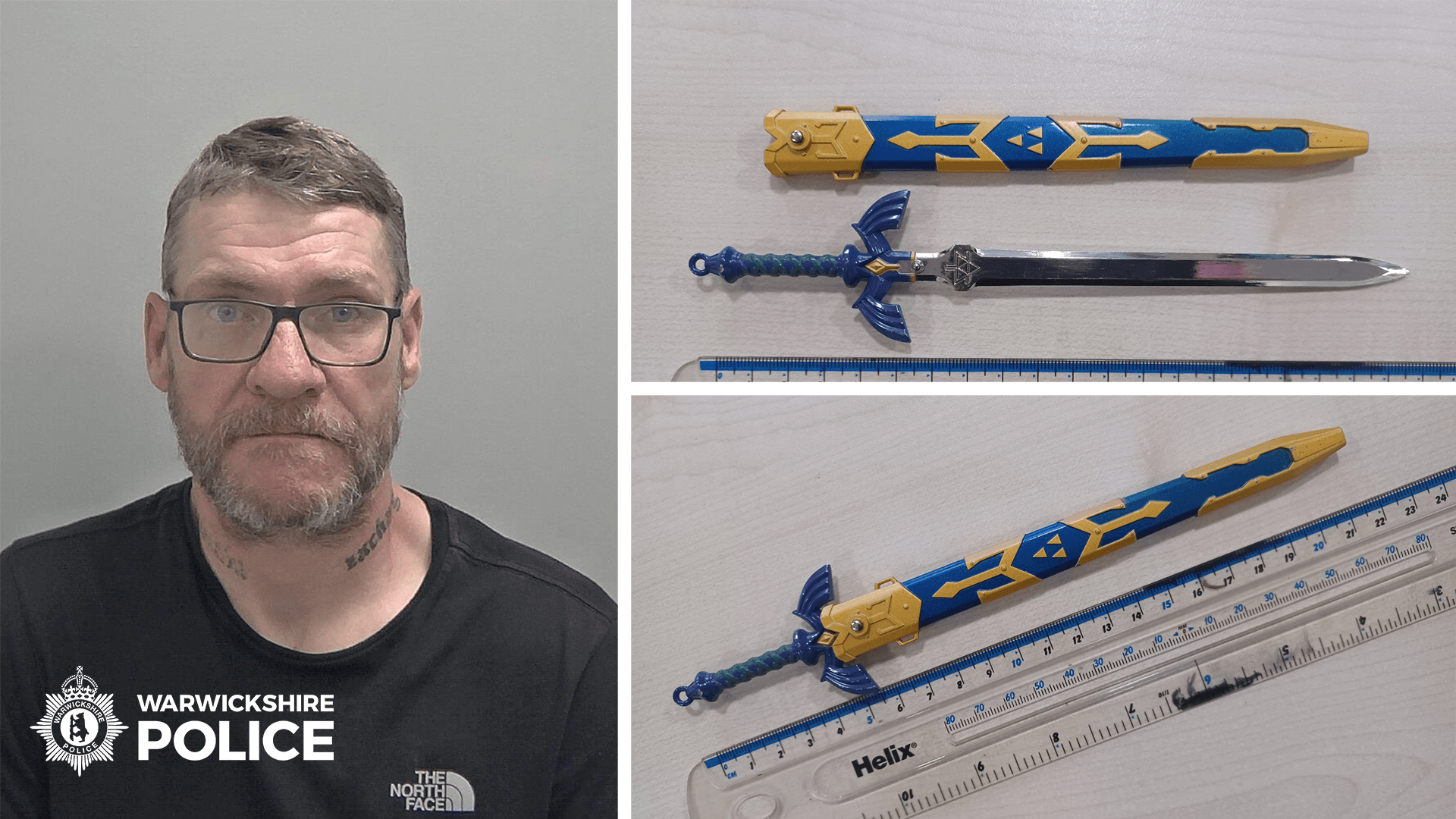With great gaming earbuds becoming more prominent as brands like Razer, Asus, the PlayStation side of Sony shoot their shot in this realm, competition has gotten increasingly stiffer. It’s been nice to see since having a robust audio solution that’s suited for any occasion, including intense gaming, is an interesting prospect. Of course, the form factor of earbuds leads to certain compromises headsets just don’t have to face, yet SteelSeries presents one of the most well-rounded options I’ve seen thus far. From several angles, the SteelSeries Arctis GameBuds get the important features right – solid sound quality, great battery life, proper fitment, and versatility through Bluetooth and fast 2.4GHz wireless connectivity. It comes with some minor inconveniences, but the GameBuds are a fantastic all-around choice for bridging the gap between gaming audio and everyday use.
SteelSeries Arctis GameBuds – Design and Features
With the GameBuds, SteelSeries went with a rounded design as to not have anything protruding outward or hanging off the bottom of your ear. I was a bit worried about how these would fit as I’ve had issues with this style of earbud not staying secure as I’m out and about. However, between the proper weight balance and seal created by the rubberized tips, the GameBuds stayed in my ears through brisk walks and turbulent flights, only requiring a little nudge every now and then to get back into the perfect position. They also rest easily in my ears so it doesn’t feel like I have something jammed in my ear canal, which is a problem I’ve had on a few iterations of AirPods and the Sony Pulse Explore.
The GameBuds aren’t so flashy that you’ll be drawing attention to yourself as you wear these in public. Unlike the Pulse Explore, the GameBuds don’t stick out of your ears and they don’t have any overt branding aside from the low-key SteelSeries logo most noticeable on the white color scheme. The smart design of the GameBuds also extends to the way SteelSeries opted for tactile button controls as opposed to touch gestures typically seen on other earbuds. This actually works in its favor thanks to the buttons being positioned slightly away from your ear canal while also being light to press without feeling like you’re pushing them into your ear.
Looking to upgrade your visual experience, too?
Check out our roundup of the best gaming monitors or best gaming TVs!
There is one drawback here, though – the GameBuds struggle to auto-detect when an earbud is taken out of or put back into your ear. If you have autoplay enabled (which is on by default), it’s pretty unreliable. On several occasions, I would take one earbud out and put it in my pocket and my mobile device would sporadically stop and play whatever it was I was listening to since the GameBuds would think it’s detecting being put on and taken off, which isn’t a problem I have on other earbuds I’ve used in recent years. It’s largely a minor inconvenience, but one of the few areas SteelSeries can improve on.
High-end earbuds such as these come packed with key features like active noise cancelation (ANC) and a transparency mode to amplify surrounding sounds for awareness; the GameBuds are no exception. ANC isn’t going to be as powerful as a headset by nature of being earbuds, of course, but it’s certainly nice to have and competent in drowning out lower ambient noise – just don’t expect to completely cut out higher frequencies, which tend to pierce lesser ANC implementations.
Through the on-ear buttons, you can swap between Bluetooth and 2.4GHz modes on the fly. Connecting to a Bluetooth device is a bit tedious as you need to leave the GameBuds in their case then hold their button down to enter pairing mode, but once they’re connected to your device of choice, it’s smooth sailing (if you use these with multiple Bluetooth devices, make sure the GameBuds are disconnected to one before trying to swap to the other).
As is the case with other gaming-centric earbuds, you get a 2.4GHz wireless USB-C dongle for lag-free audio, which is an essential piece to these being suited for gaming. SteelSeries continues to go with an L-shaped dongle so it doesn’t protrude outward as much as other dongles, but this can block adjacent ports on some devices (namely, ports on my PC’s motherboard). If you use the dongle on the Nintendo Switch or a smartphone, however, having it sit flush with the device itself works well. I would have liked to have seen an ultra-low latency dongle-free “gaming” mode akin to what the Razer Hammerheads offer, but relying on the 2.4GHz for better response time isn’t so bad.
Lastly, the charging case is a little more bulky than others, but it’s able to house the USB-C dongle along with both earbuds to help keep everything together. The case charges via USB-C and also features convenient wireless Qi charging. The case can hold up to around four full charges for the earbuds, which is great considering the GameBuds can last an impressively long time (as we get into in the next section).
SteelSeries Arctis GameBuds – Software and Battery Life
When it comes to software and customization, the GameBuds use the SteelSeries Arctis Companion app like any of the company’s headsets. Here, you can access various EQ presets including the 100+ custom-tuned profiles made for specific games. SteelSeries has invested in making a robust companion app for its audio gear and now has one of the most impressive suites. You won’t necessarily get as pronounced of an impact with the profiles as you would on a Arctis Nova Pro headset by nature of the obvious physical differences, but it’s good to see these options extended to the GameBuds.
You can keep separate settings for Bluetooth and 2.4GHz connectivity, and you’re able to tweak microphone volume, sidetone, transparency and ANC modes, the volume limiter, and idle timer on top of the EQ profiles. While you’re able to customize what a single press and double press does on each earbud to a limited degree, the rest of the controls cannot be changed (including the Bluetooth pairing process). The default controls are manageable, but I would have liked to shuffle around all the controls to be more convenient.

One of the best things about the Gamebuds is battery life. They last around 10 hours under ideal conditions with ANC off and no microphone usage – and it doesn’t stray too far off whether you use Bluetooth or 2.4GHz connectivity. Your mileage will vary with ANC on, but I was able to get through a six-hour flight with the GameBuds using ANC and still have about 20% battery leftover. This is a massive jump compared to my Razer Hammerheads, which struggled to reach four hours before dying out. Of course, the physical design of earbuds won’t allow them to reach the battery capacities of a headset, but SteelSeries has pushed the GameBuds above competing earbuds.
SteelSeries Arctis GameBuds – Sound Quality and Performance
Like any piece of audio gear, sound quality is the most important aspect. And overall, I’m impressed with the output of the SteelSeries GameBuds. Whether I was gaming or listening to music, I got a surprisingly full and spacious audio experience. This creates room for sound to breathe rather than feeling cramped into a small audio driver. Across all frequencies – bass, mids, highs – the GameBuds provided clear and balanced sound quality with enough punch to carry you through big cinematic moments in games or in intense battles in multiplayer matches.

As per usual, I played ranked matches of Counter-Strike 2 to test out aspects like positional audio and more subtle details in game sounds in a competitive setting. Never did I think I’d take a pair of earbuds to competitive play, but the GameBuds performed well in their own right. Guns and explosions came through boldly, and more importantly, I was still able to pick up on audio cues like footsteps and enemy actions from different directions. However, the limitations of earbuds are noticeable as precise positional audio isn’t as pronounced as any of the gaming headsets I’ve reviewed recently – such is the nature of earbuds.
I don’t necessarily knock it for something it wasn’t entirely designed to do, especially because the GameBuds seem to get the most of its form factor. And so, I was more concerned with them being able to provide the kind of boldness you want from a high-end audio experience, and these definitely shined. I hopped between a few games like Metaphor ReFantazio, Call of Duty: Black Ops 6, and Red Dead Redemption 2 and whether it was banging soundtracks, chaotic combat sequences, or dialogue in cutscenes, I felt a superb level of detail in the audio of each game and scenario.
You can push these towards various sound profiles by messing around with the EQ presets found in the SteelSeries app. I’m a bit of a sucker for strong bass, and by default, the GameBuds were a little on the reserved side. With the Bass Boost preset, I was able to get a bit closer to what I was looking for although the Razer Hammerheads have a slight edge in this regard. You may also want to turn off the volume limiter, which is enabled by default – these things can get louder but still within safe ranges to bring out more of the earbuds' qualities. However, you may brush up against levels that start to get the kind of harshness you tend to get out of smaller audio drivers on earbuds.
With regards to the microphone, it provides decent clarity to be heard when speaking over Discord or in-game, but don’t expect anything greater than what you’d typically hear on other earbuds or on a phone call. You’ll sound a bit hollow and muffled, and tends to pick up background noise like the clacking of my keyboard, but hey, the microphone works well enough if you need it.